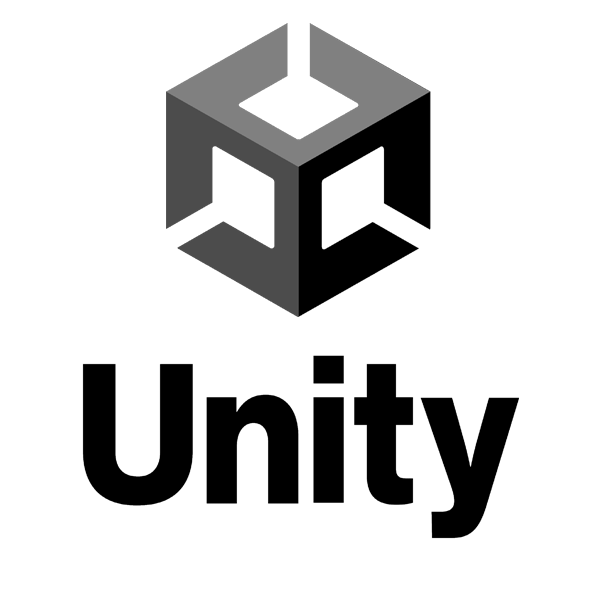Introduction: In the realm of 3D design and development, the importance of optimizing 3D models for enhanced performance cannot be overstated. Whether you’re a game developer aiming for smooth gameplay or a VR content creator prioritizing fluid experiences, understanding the intricacies of 3D model optimization is crucial. This article delves into the strategies and techniques for mastering 3D model optimization, ensuring optimal performance without compromising visual fidelity.
Why Optimize 3D Models: Optimizing 3D models is essential for overcoming challenges related to file size, rendering speed, and resource utilization. In scenarios where real-time rendering is paramount, such as in gaming and interactive simulations, efficient 3D model optimization becomes a key factor in delivering a seamless user experience. By reducing unnecessary complexities and optimizing geometry, textures, and animations, developers can achieve a delicate balance between stunning visuals and high-performance interactivity.
Strategies for Effective 3D Model Optimization:
- Polygon Reduction:
- Implementing techniques like decimation to reduce the number of polygons in a model.
- Utilizing LODs (Level of Detail) to dynamically adjust model complexity based on distance.
- Texture Compression:
- Employing modern texture compression formats (e.g., ASTC, BC7) to maintain visual quality with smaller file sizes.
- Implementing texture atlases to optimize the use of textures and reduce draw calls.
- Animation Simplification:
- Streamlining animations by removing unnecessary keyframes and optimizing bone structures.
- Implementing techniques like skeletal animation blending for smoother transitions.
- Culling Techniques:
- Implementing frustum culling to exclude objects outside the camera’s view.
- Utilizing occlusion culling to avoid rendering objects that are obscured by others.
- Asset Batching:
- Grouping similar assets together to reduce the number of draw calls and improve rendering efficiency.
- Employing instancing for repeated objects to optimize resource utilization.
Impact on Performance: The benefits of effective 3D model optimization extend beyond faster rendering times. Optimized models contribute to improved frame rates, reduced memory usage, and enhanced overall system performance. This is particularly crucial in applications where real-time interactivity is paramount, such as virtual reality experiences, architectural walkthroughs, and interactive training simulations.
Tools and Technologies: A variety of tools and technologies facilitate the optimization process, including standalone tools like Simplygon and open-source libraries like Draco for mesh compression. Additionally, modern game engines such as Unity and Unreal Engine provide built-in features and settings for optimizing 3D models within the development environment.
Conclusion: Mastering the art of 3D model optimization empowers developers and creators to strike the perfect balance between stunning visuals and optimal performance. Whether you’re navigating the complexities of a virtual landscape or fine-tuning a character for a game, the strategic application of optimization techniques is key to delivering an immersive and responsive user experience.






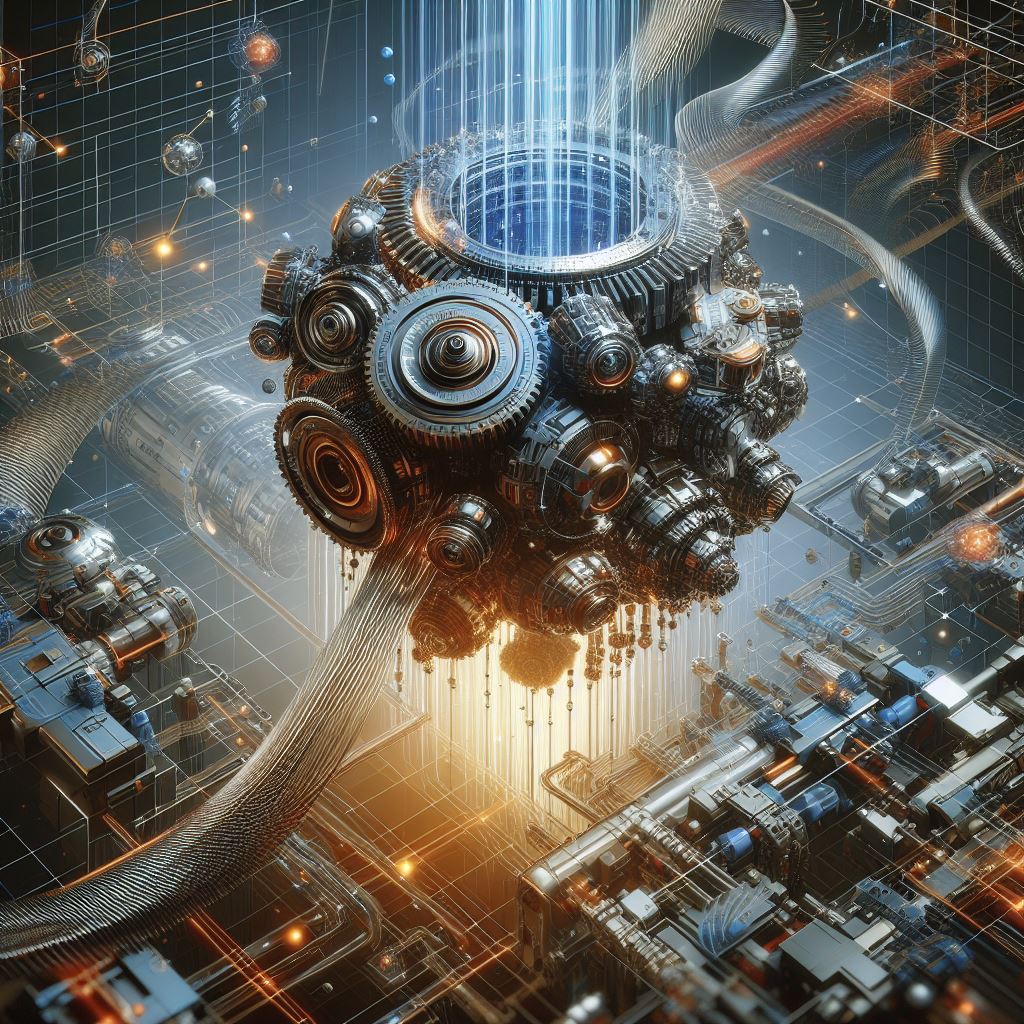
 Doing tasks
Doing tasks