Monetizing your mobile game through in-app purchases is a popular strategy to generate revenue. In this article, we will discuss how to implement in-app purchases in Unity to effectively monetize your game.
- Set Up Unity IAP: Unity provides a built-in In-App Purchasing (IAP) service that allows you to easily integrate in-app purchases into your game. To get started, you need to enable Unity IAP in your project settings and set up your product catalog in the Unity Services dashboard.
- Create Product Definitions: Define the products you want to sell in your game, such as consumable items, non-consumable items, or subscriptions. Create product definitions in Unity IAP and assign unique product IDs to each item.
- Implement Purchase Flow: Implement the purchase flow in your game by adding buttons or prompts for users to make in-app purchases. Use Unity IAP APIs to handle the purchase process, validate receipts, and deliver purchased items to the player.
- Handle Purchase Events: Unity IAP provides events to handle various purchase states, such as successful purchases, failed purchases, and restored purchases. Implement event handlers to update game logic based on the purchase status.
- Test In-App Purchases: Before releasing your game, thoroughly test the in-app purchase functionality on different devices and platforms. Use Unity IAP’s sandbox mode to simulate purchases without actually spending real money.
By effectively implementing in-app purchases in Unity, you can monetize your game and generate revenue from engaged players. Remember to provide valuable and enticing items for purchase to encourage players to make in-app transactions.







 Doing tasks
Doing tasks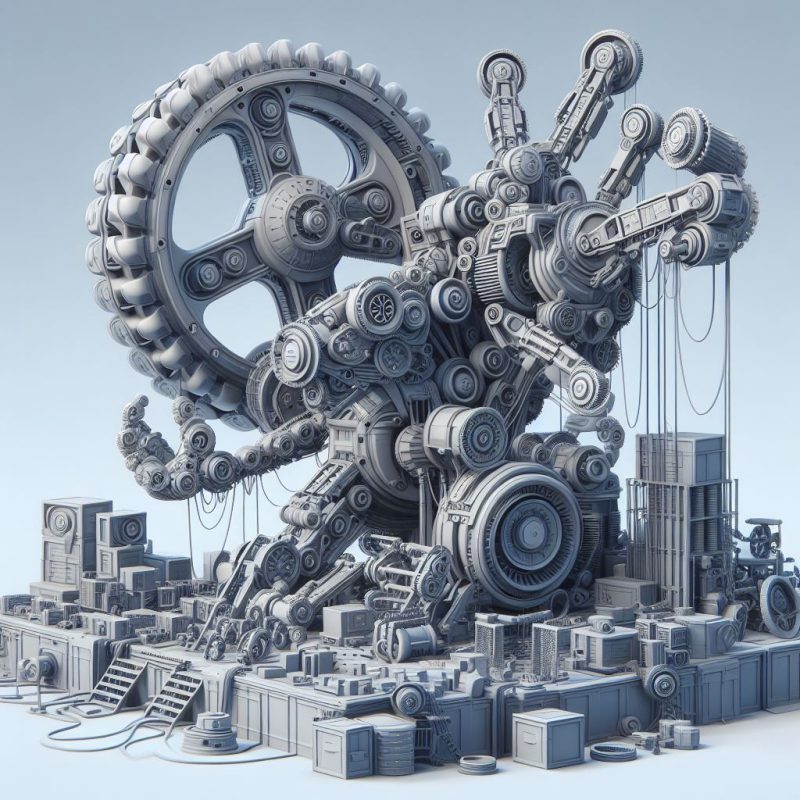











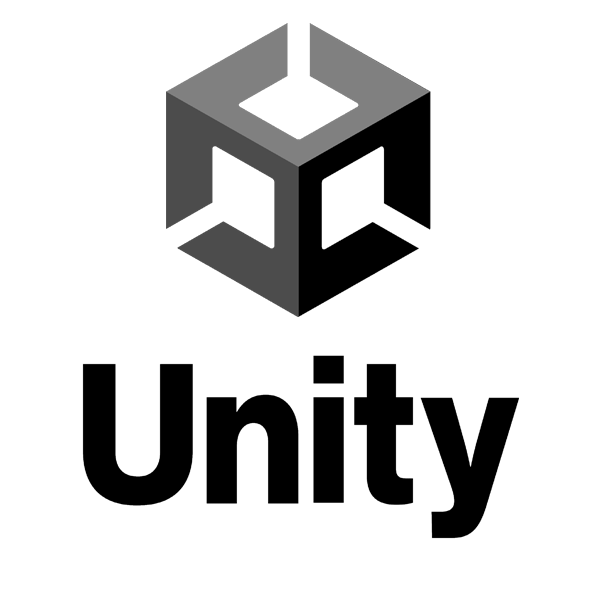
Thank you for your sharing. I am worried that I lack creative ideas. It is your article that makes me full of hope. Thank you. But, I have a question, can you help me?