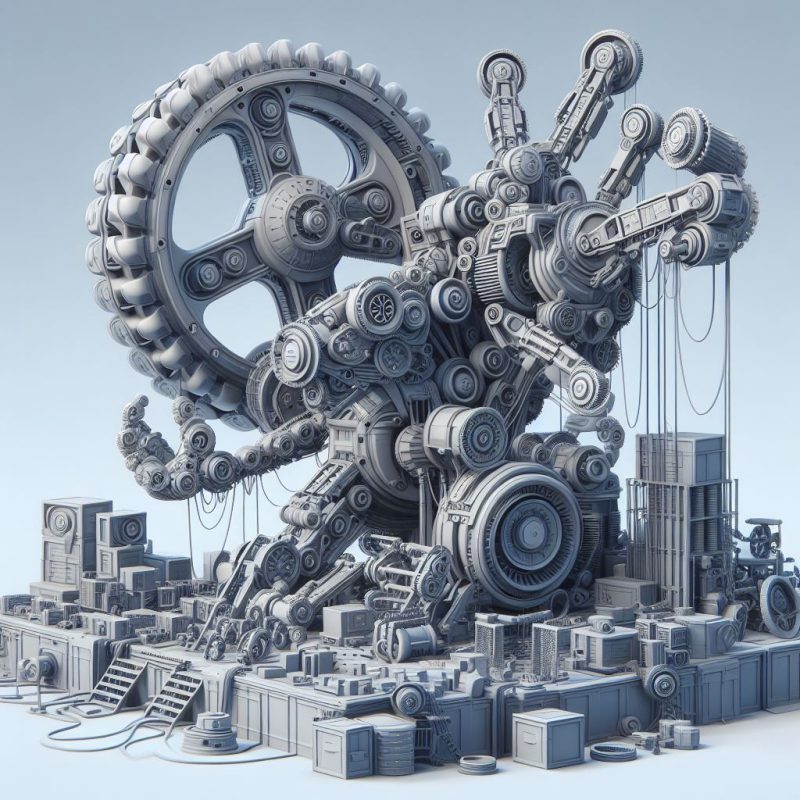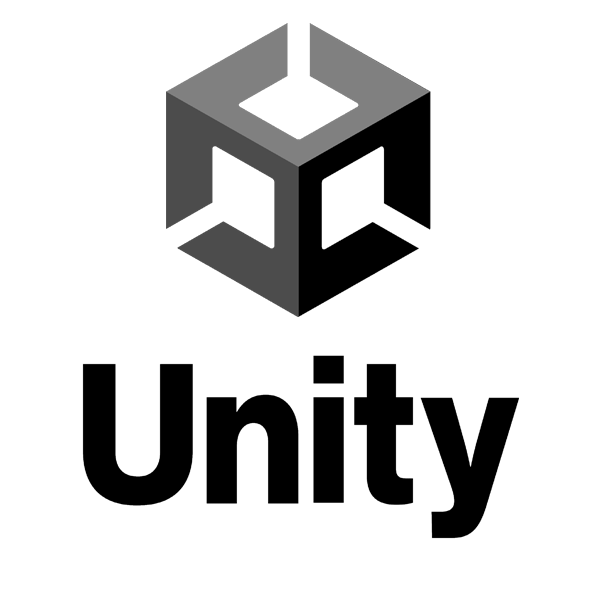Creating a visually appealing and user-friendly interface is essential for engaging players and enhancing the overall gaming experience. In this article, we will discuss some best practices for UI/UX design in Unity games to help you create intuitive and immersive user interfaces.
- Consistent Design: Maintain consistency in your UI design by using a cohesive color scheme, typography, and visual elements throughout the game. Consistent design helps create a unified and polished look for your game’s interface.
- Responsive Layout: Design your UI elements to be responsive and adaptable to different screen sizes and resolutions. Use Unity’s UI layout components, such as anchors and layout groups, to ensure that your UI scales appropriately on various devices.
- Intuitive Navigation: Make sure that the navigation within your game’s UI is intuitive and easy to understand. Use clear labels, icons, and visual cues to guide players through menus, screens, and interactive elements.
- Interactive Feedback: Provide visual and audio feedback to indicate user interactions with UI elements. Use animations, sound effects, and hover states to give players feedback when they interact with buttons, menus, or other UI components.
- Accessibility Features: Consider implementing accessibility features in your game’s UI to accommodate players with different needs. Provide options for adjusting text size, color contrast, and input methods to make your game more inclusive.
- Performance Optimization: Optimize your UI elements for performance by minimizing the number of draw calls, using sprite atlases, and avoiding unnecessary UI updates. Efficient UI design can help improve overall game performance and user experience.
By following these best practices for UI/UX design in Unity games, you can create visually appealing, user-friendly interfaces that enhance player engagement and enjoyment. Remember to test your UI design on different devices and gather feedback from players to continuously improve and refine your game’s interface.







 Doing tasks
Doing tasks