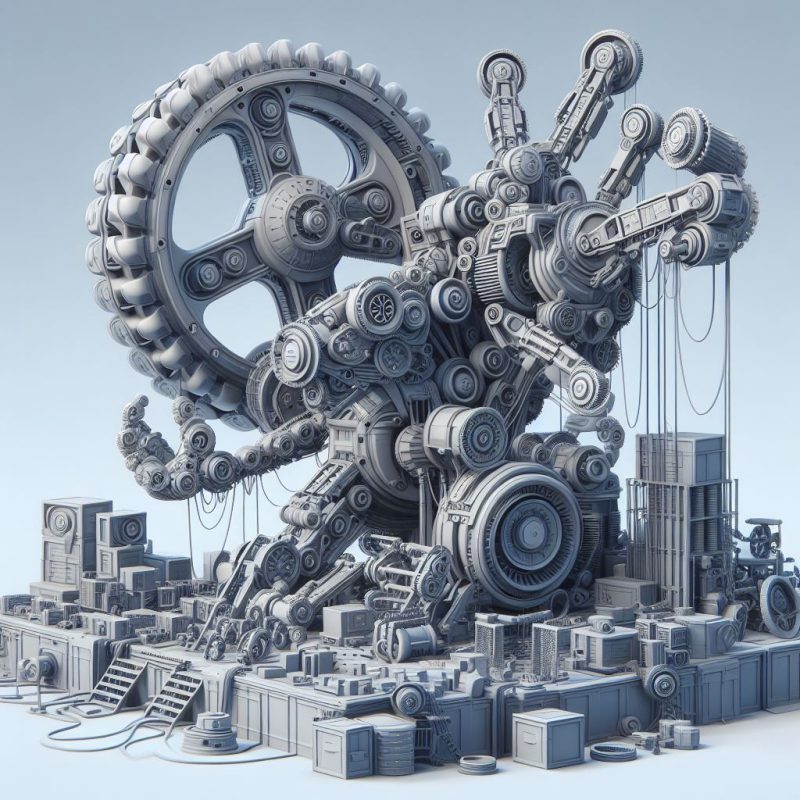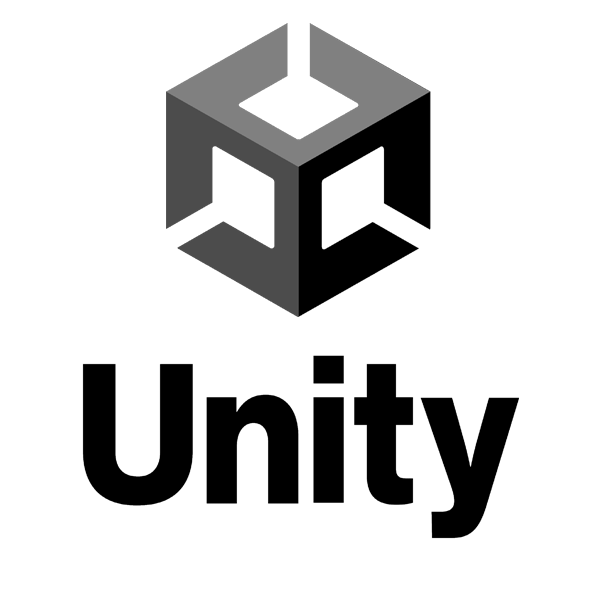Introduction: Welcome to the realm of Unity game development, where creativity meets innovation! In this article, we’ll delve into some user-friendly tips and tricks to enhance your Unity skills and streamline your development process. From optimizing performance to improving user experience, these insights will empower you to create immersive and engaging games effortlessly.
Body:
1. Efficient Scene Management: Managing scenes effectively is crucial for creating seamless transitions and immersive gameplay experiences. Utilize Unity’s SceneManager API to load, unload, and transition between scenes efficiently. Implement scene loading screens and asynchronous scene loading to minimize loading times and keep players engaged.
// Example: Asynchronous scene loading
async void LoadSceneAsync(string sceneName) {
await SceneManager.LoadSceneAsync(sceneName);
}
2. User-Friendly UI Design: User interface (UI) design plays a pivotal role in enhancing player interaction and engagement. Leverage Unity’s UI system to create intuitive and visually appealing interfaces. Implement responsive layouts, interactive elements, and feedback mechanisms to ensure a seamless user experience across different devices and screen sizes.
// Example: Scaling UI elements for different screen sizes
canvasScaler.matchWidthOrHeight = 0.5f;
3. Optimizing Graphics Performance: Graphics performance can make or break the immersive experience of your game. Employ techniques such as level of detail (LOD) optimization, texture atlasing, and shader optimization to maximize performance without sacrificing visual quality. Utilize Unity’s Profiler to identify performance bottlenecks and optimize resource-intensive components.
// Example: LOD optimization for distant objects
LODGroup lodGroup = GetComponent<LODGroup>();
lodGroup.animateCrossFading = false;
4. Seamless Cross-Platform Development: Unity’s cross-platform capabilities enable you to deploy your games across a wide range of platforms seamlessly. Follow best practices for cross-platform development, such as using platform-specific compilation directives and testing your game on target devices early and often. Embrace Unity’s build settings and player settings to optimize performance and compatibility across different platforms.
// Example: Platform-specific compilation directives
#if UNITY_ANDROID
// Android-specific code
#elif UNITY_IOS
// iOS-specific code
#endif
5. Scripting Best Practices: Writing clean and efficient scripts is essential for maintaining code readability and scalability. Adhere to coding conventions, modularize your scripts, and optimize performance-critical code paths. Leverage Unity’s MonoBehaviour lifecycle methods and event-driven architecture to structure your scripts in a way that promotes flexibility and reusability.
// Example: Using FixedUpdate for physics calculations
void FixedUpdate() {
// Physics calculations here
}
Conclusion: Mastering Unity game development is an ongoing journey filled with discovery and innovation. By incorporating these user-friendly tips and tricks into your workflow, you can elevate your Unity skills and create captivating gaming experiences that resonate with players worldwide. Embrace experimentation, stay curious, and never stop exploring the boundless possibilities of Unity game development.







 Doing tasks
Doing tasks