Mac computers are known for their sleek design and powerful performance, making them a popular choice among professionals and creatives. In this article, we will explore some valuable tips and tricks to enhance productivity on Mac devices, catering to users looking to optimize their workflow.
- Customize Keyboard Shortcuts: Take advantage of macOS’s built-in keyboard shortcut customization feature to create personalized shortcuts for frequently used actions. Navigate to System Preferences > Keyboard > Shortcuts to customize and create new keyboard shortcuts tailored to your workflow.
# Example of creating a custom keyboard shortcut on Mac
1. Go to System Preferences > Keyboard > Shortcuts.
2. Select App Shortcuts from the left sidebar.
3. Click the "+" button to add a new shortcut.
4. Choose the application, enter the menu title, and define your custom keyboard shortcut.
5. Click Add to save the new shortcut.
- Master Spotlight Search: Utilize Spotlight Search on your Mac to quickly find files, launch applications, perform calculations, and even look up information on the web. Press Command + Spacebar to activate Spotlight Search and start typing to search for anything on your Mac.
- Automate Tasks with Automator: Leverage the power of Automator, a built-in application on macOS, to automate repetitive tasks and streamline your workflow. Create custom workflows by combining actions and applications to perform complex tasks with a single click.
- Split Screen View: Increase multitasking efficiency by using the Split Screen View feature on Mac. Drag windows to the edges of the screen to automatically resize and arrange them side by side, allowing you to work on multiple applications simultaneously.
- Secure Your Mac: Protect your Mac and sensitive data by enabling security features such as FileVault encryption, Firewall, and Gatekeeper. Regularly update your system and applications to ensure you have the latest security patches and protection against potential threats.







 Doing tasks
Doing tasks

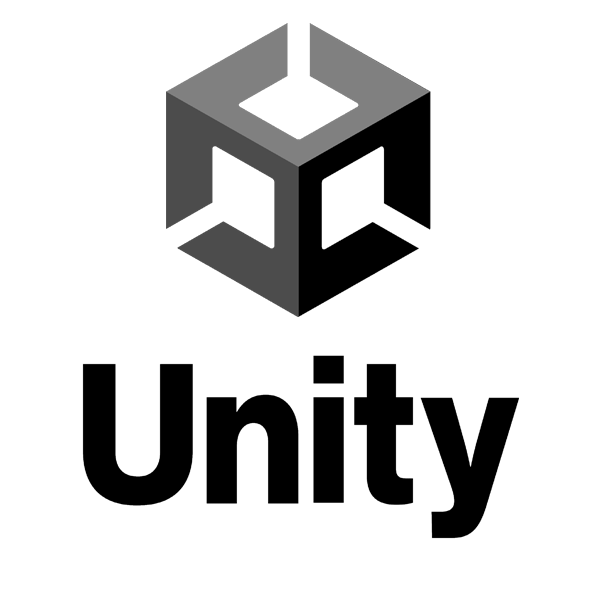
Thanks for sharing. I read many of your blog posts, cool, your blog is very good.