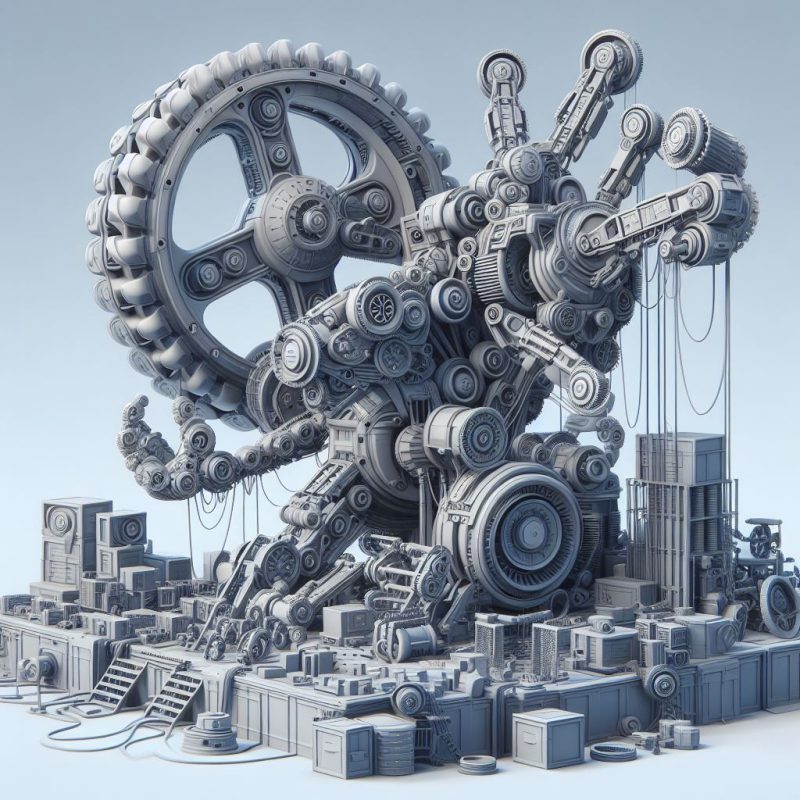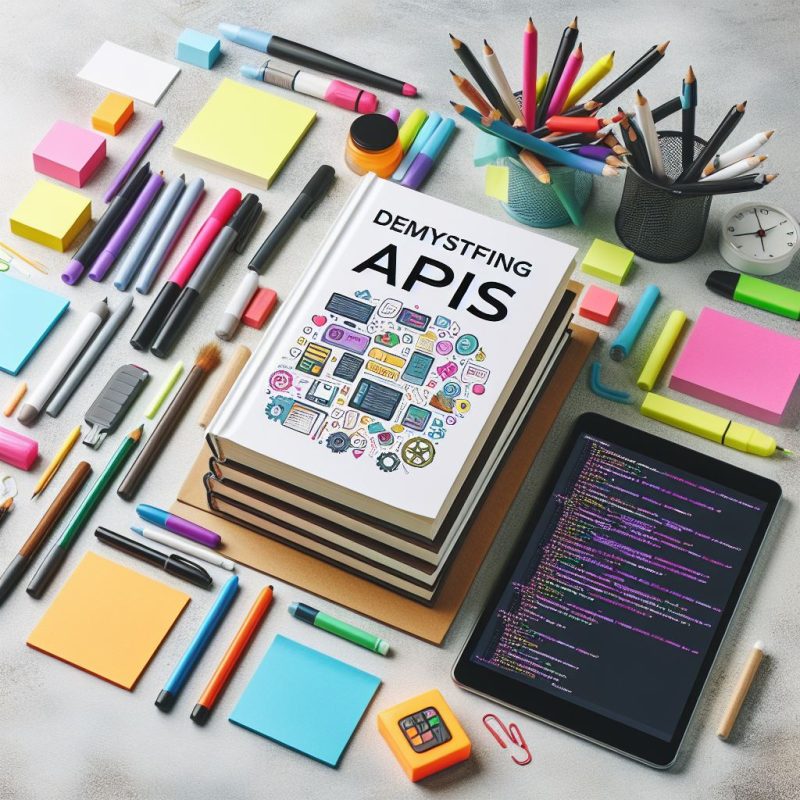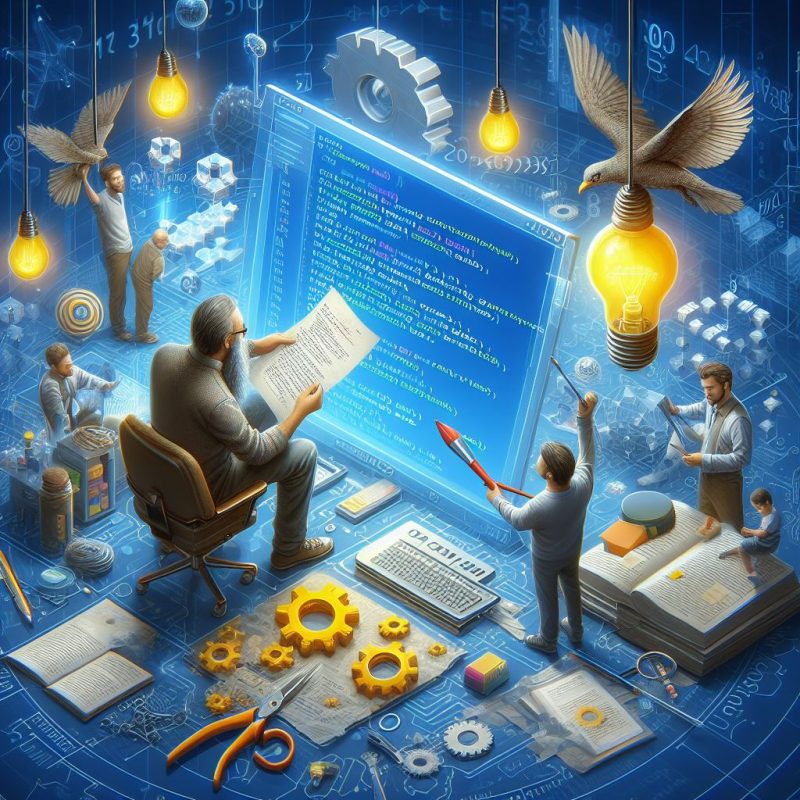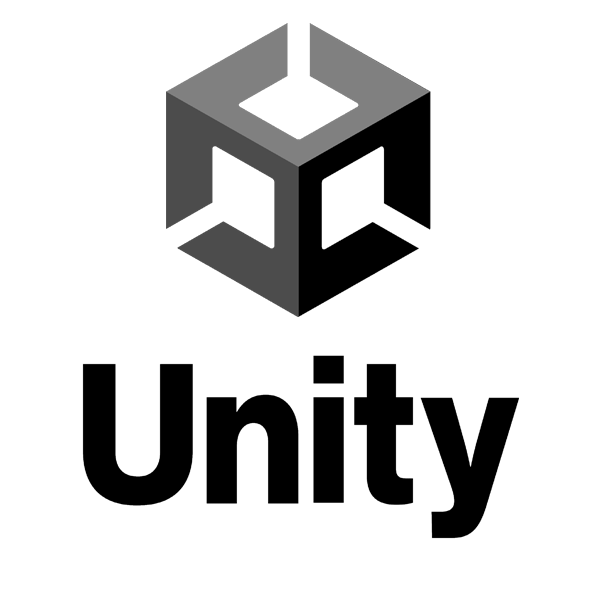Termux is a powerful terminal emulator for Android devices that allows users to access a full Linux command line environment on their smartphones or tablets. In this article, we will explore some valuable tips and tricks for maximizing the user-friendliness of Termux for mobile development.
- Customize Your Shell Prompt: Personalize your Termux shell prompt to display relevant information, such as the current directory, username, or device name. You can modify the PS1 variable in your shell configuration file to customize the prompt.
# Example of customizing the shell prompt in Termux
export PS1="\[\e[1;32m\]\u@\h \[\e[1;34m\]\w\[\e[0m\] $ "
- Install Useful Packages: Explore the Termux package repository to install useful tools and packages for mobile development, such as Git, Python, Node.js, and text editors like Nano or Vim. Installing additional packages can enhance your development workflow and productivity.
- Access External Storage: Grant Termux permission to access external storage to easily transfer files between your device and the Termux environment. You can use commands like
termux-setup-storageto enable access to external storage directories. - Use Termux API: Take advantage of the Termux API to interact with device hardware and sensors, such as the camera, microphone, or GPS. The Termux API allows you to create scripts and applications that leverage the capabilities of your Android device.
- Enable Keyboard Shortcuts: Customize keyboard shortcuts in Termux to streamline common tasks and commands. You can create aliases or shortcuts for frequently used commands to save time and improve efficiency in your development workflow.







 Doing tasks
Doing tasks