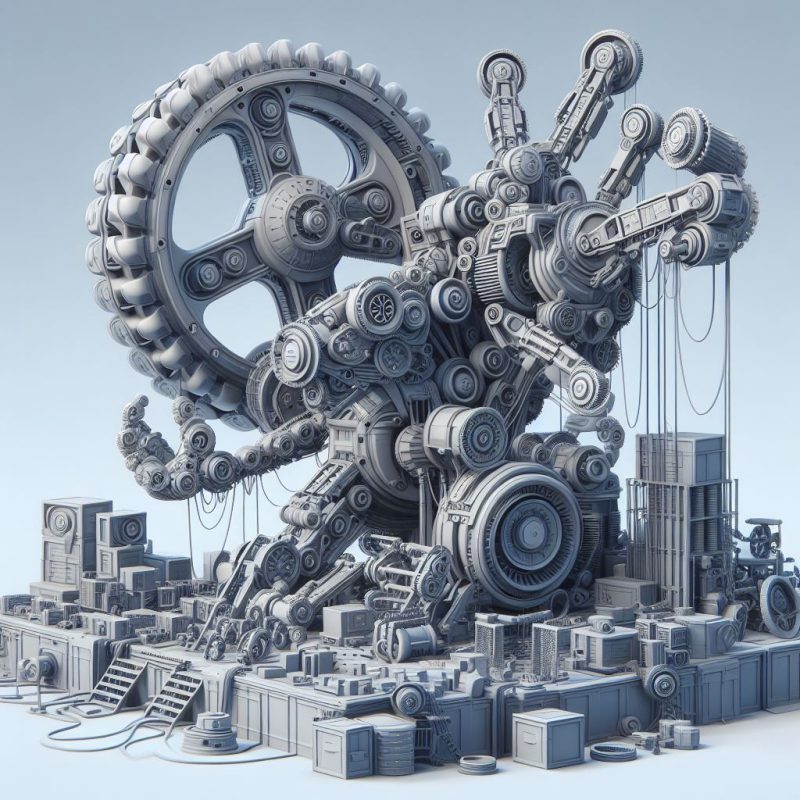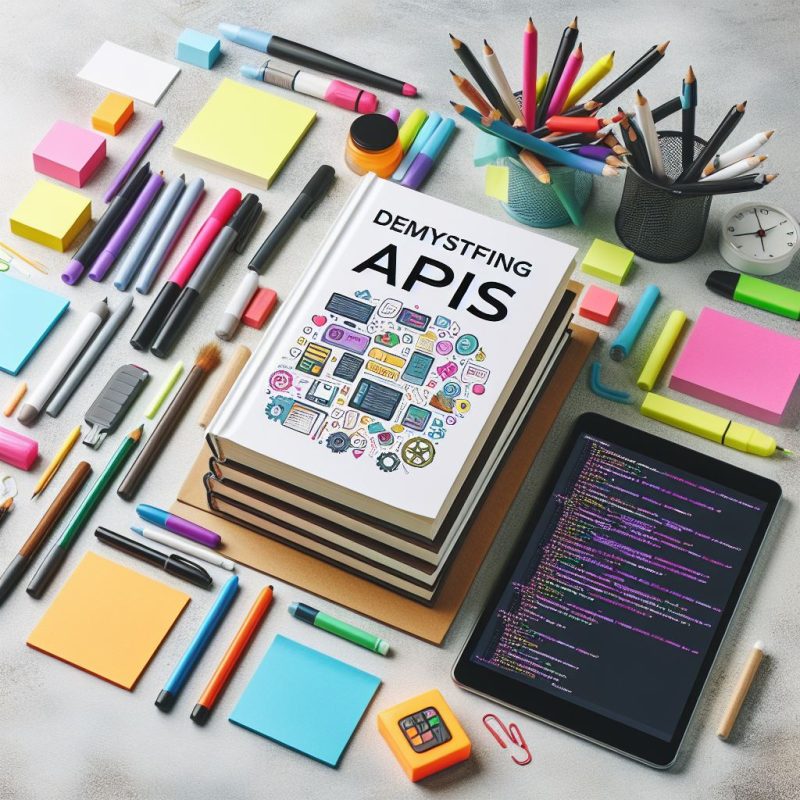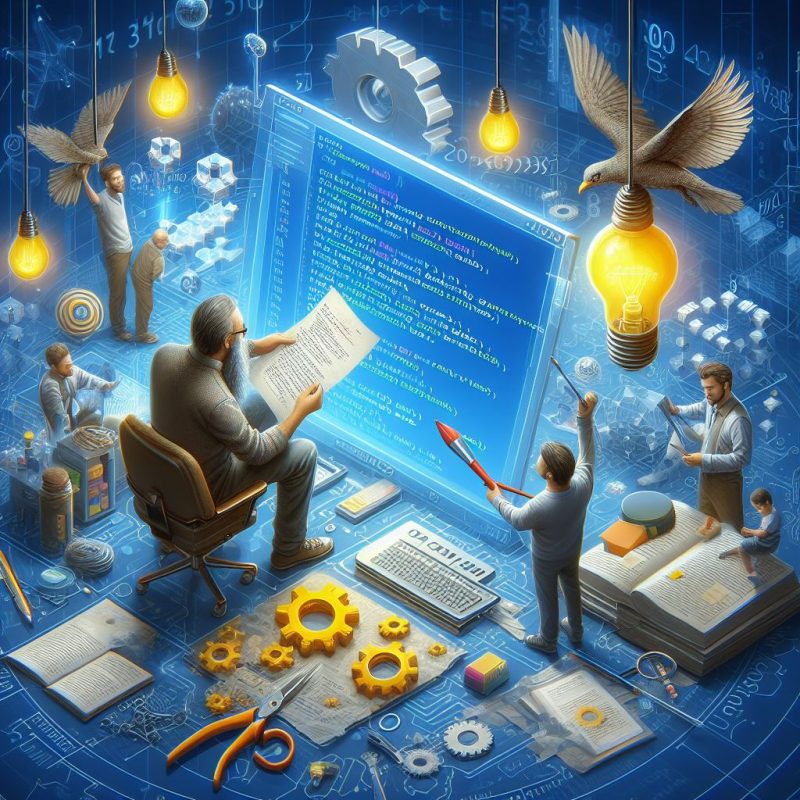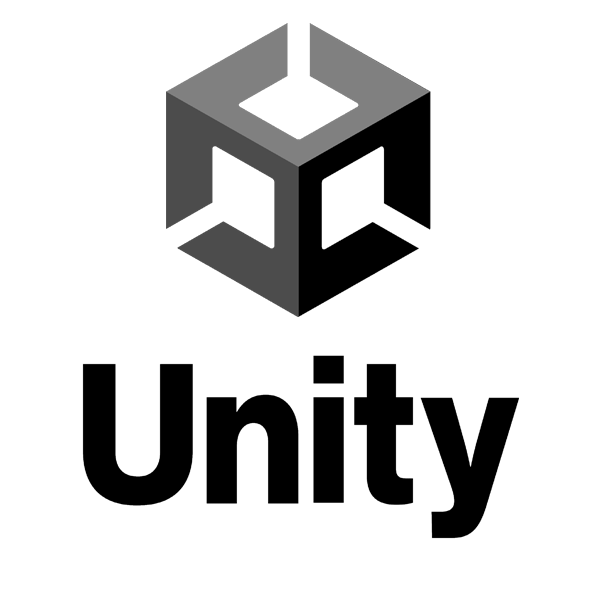Developing games for mobile devices comes with its own set of challenges, especially when it comes to performance optimization. In this article, we will discuss some tips and tricks to optimize Unity game performance for mobile devices.
- Use Sprite Atlases: Sprite atlases allow you to combine multiple sprites into a single texture, reducing the number of draw calls and improving performance. Unity provides built-in tools to create sprite atlases easily. Here is a code snippet to load sprites from a sprite atlas in Unity:
Sprite[] sprites = Resources.LoadAll<Sprite>("SpriteAtlasName");
- Implement Level of Detail (LOD): LOD is a technique used to reduce the level of detail in game objects based on their distance from the camera. This can help improve performance by rendering simpler versions of objects when they are far away. Unity provides LODGroup component to implement LOD in your game.
- Optimize Shader Usage: Complex shaders can have a significant impact on performance, especially on mobile devices. Try to use simple shaders and avoid unnecessary calculations in your shaders. Unity’s Shader Graph tool can help you create optimized shaders for your game.
- Minimize Texture Size: Large textures can consume a lot of memory and impact performance on mobile devices. Use texture compression and reduce the size of textures where possible. Unity’s Texture Import Settings allow you to adjust texture compression settings for optimal performance.
- Use Object Pooling: As mentioned earlier, object pooling can help reduce memory usage and improve performance in your game. Make sure to implement object pooling for frequently used game objects to avoid unnecessary instantiation and destruction.
By following these optimization techniques, you can create high-performance games for mobile devices using Unity. Remember to test your game on different devices and optimize it based on performance metrics to provide a smooth gaming experience for your players.







 Doing tasks
Doing tasks