3D graphics have revolutionized the way we visualize and interact with digital content. From gaming to simulations, the demand for realistic 3D environments continues to grow. In this beginner’s guide, we’ll explore the basics of 3D graphics and provide a simple code example to get you started.
The Basics of 3D Graphics 3D graphics are created by transforming geometric data into a three-dimensional space, giving the illusion of depth. This process involves several steps:
- Modeling: Creating a 3D mesh of the object.
- Texturing: Applying images to the surface of the mesh to give it color and detail.
- Lighting: Simulating light sources to add realism.
- Rendering: Calculating how the light interacts with the objects and producing the final image.
Creating a Simple 3D Object with Code Let’s create a basic 3D cube using WebGL, which is a JavaScript API for rendering 3D graphics within any compatible web browser.
// Get the canvas element and initialize WebGL context
const canvas = document.getElementById('myCanvas');
const gl = canvas.getContext('webgl');
// Define vertices and colors for the cube
const vertices = [
// Front face
-1.0, -1.0, 1.0,
1.0, -1.0, 1.0,
1.0, 1.0, 1.0,
-1.0, 1.0, 1.0,
// ... (other faces)
];
const colors = [
// Front face colors
1.0, 0.0, 0.0, 1.0,
0.0, 1.0, 0.0, 1.0,
0.0, 0.0, 1.0, 1.0,
1.0, 1.0, 1.0, 1.0,
// ... (other faces)
];
// ... WebGL setup code (shaders, buffers, etc.)
// Render the cube
gl.clear(gl.COLOR_BUFFER_BIT | gl.DEPTH_BUFFER_BIT);
gl.drawElements(gl.TRIANGLES, vertexIndexBuffer.numItems, gl.UNSIGNED_SHORT, 0);
This code snippet sets up a simple WebGL context and defines the vertices and colors for a cube. The full implementation would include shaders and buffer setup, which are beyond the scope of this introduction.







 Doing tasks
Doing tasks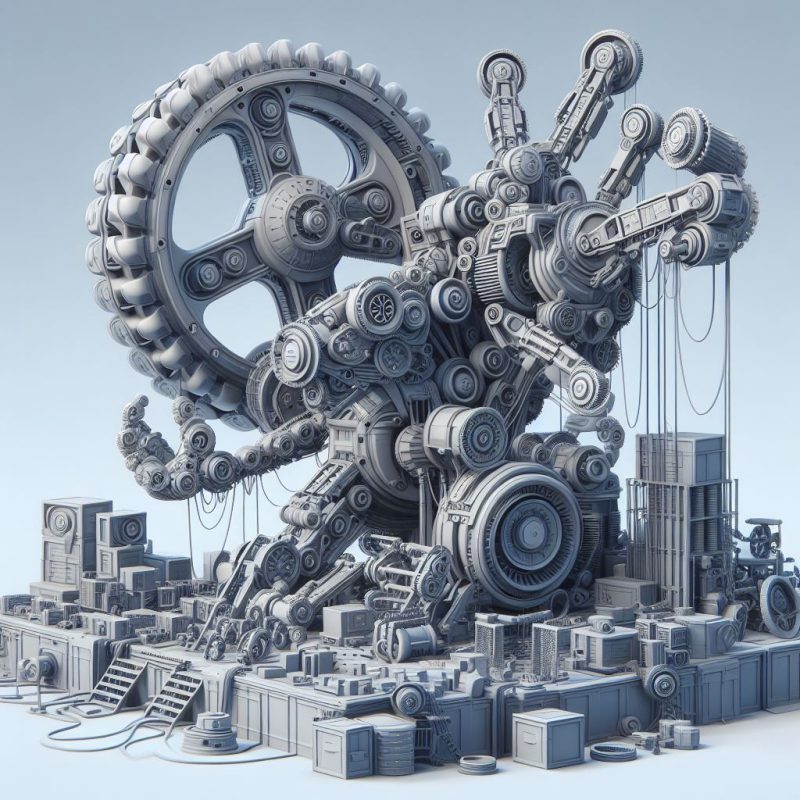




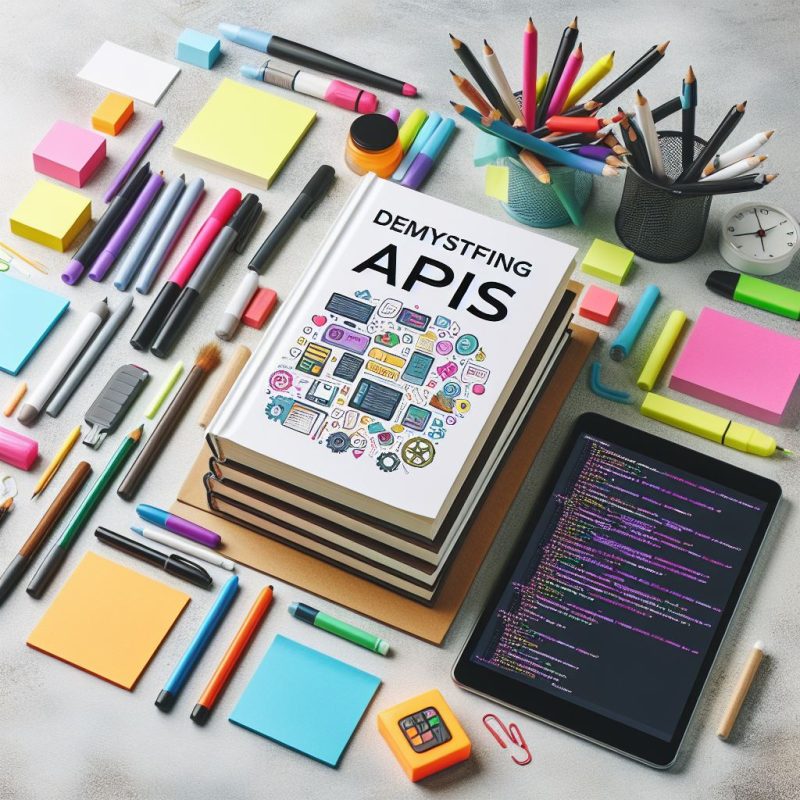



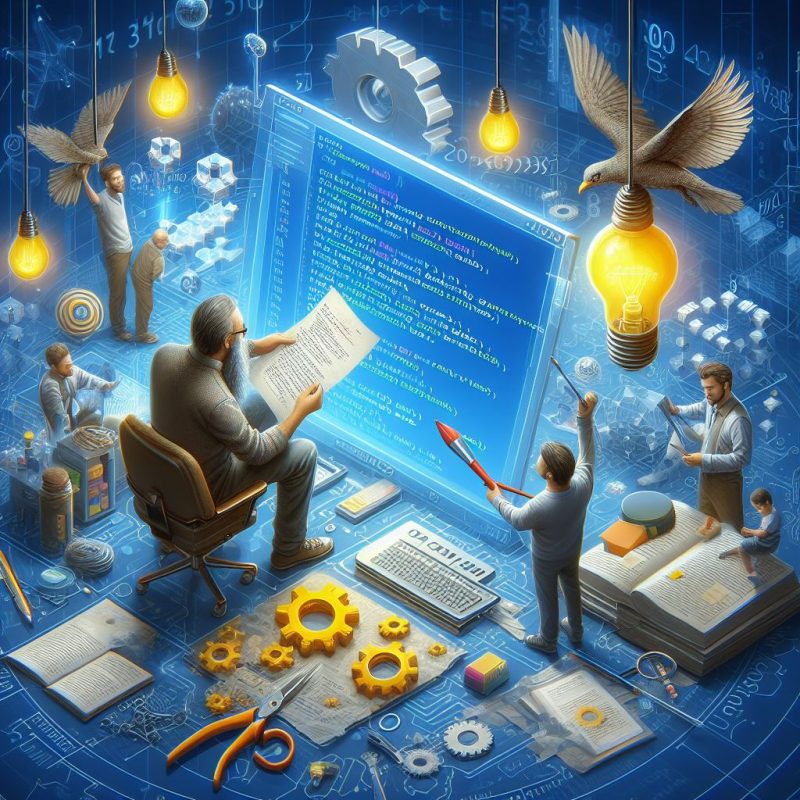


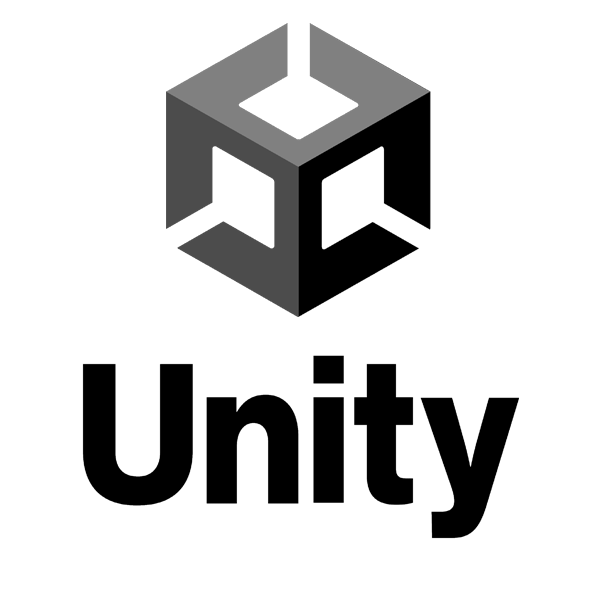
play free craps play free craps .