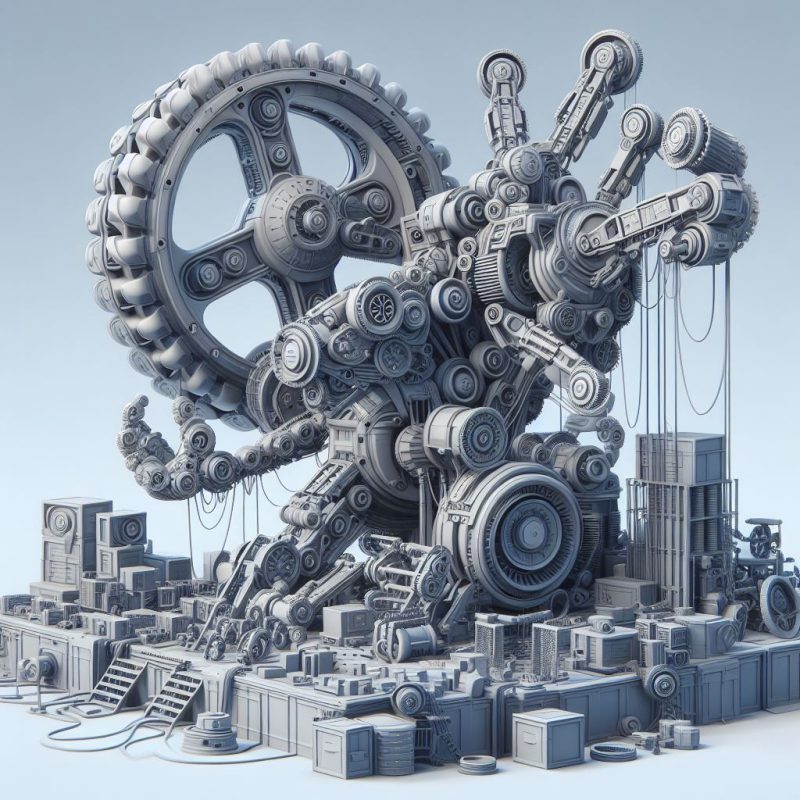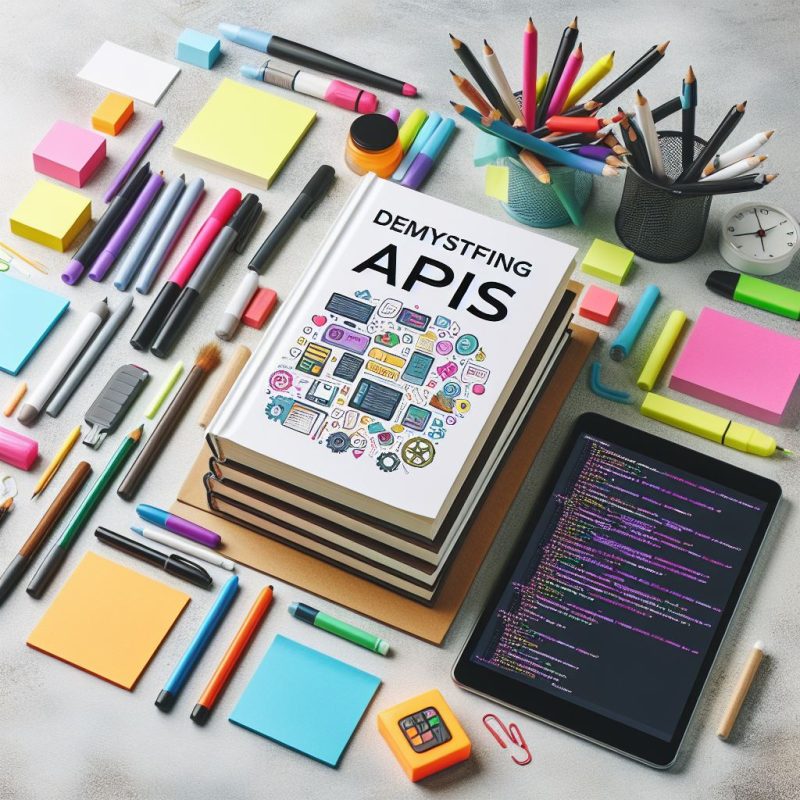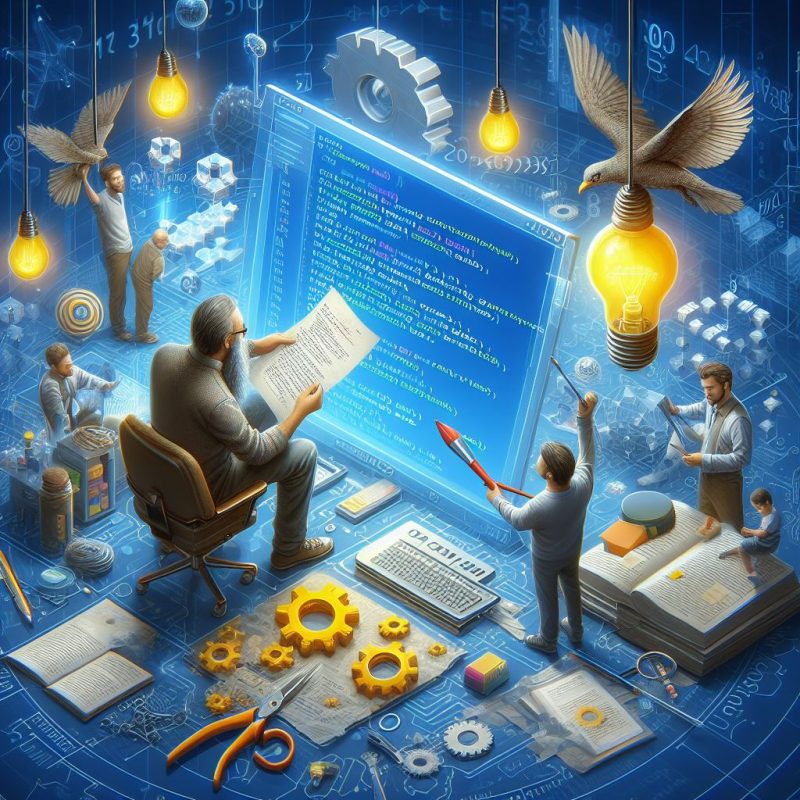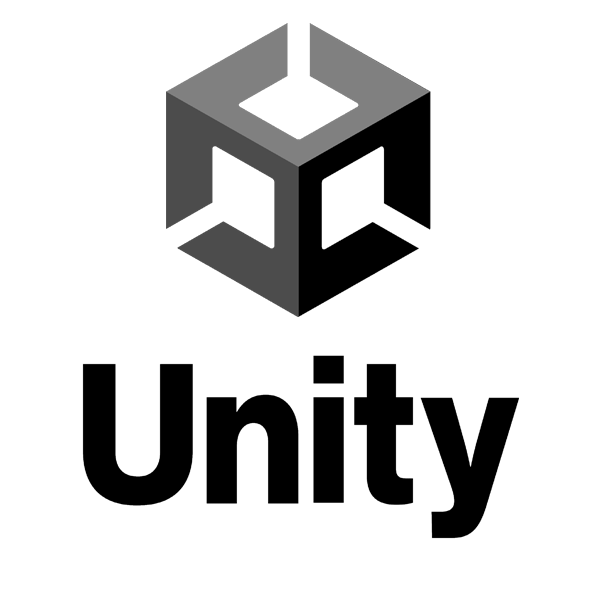Introduction: Three-dimensional (3D) space is a fascinating realm that offers endless possibilities for creativity and innovation. In this tutorial, we will delve into the basics of 3D space, explore its applications, and provide hands-on coding examples to help you get started on your own 3D projects.
Understanding 3D Space: In the world of 3D graphics, space is not limited to just height and width, but also includes depth, creating a sense of realism and immersion. Objects in 3D space are represented by coordinates in a three-dimensional Cartesian system, allowing for precise positioning and manipulation.
Creating a 3D Scene with Code: Let’s start by creating a simple 3D scene using JavaScript and Three.js, a popular library for 3D graphics. Below is a basic code snippet to render a rotating cube in a 3D space:
// Set up the scene
const scene = new THREE.Scene();
// Create a cube
const geometry = new THREE.BoxGeometry();
const material = new THREE.MeshBasicMaterial({ color: 0xff0000 });
const cube = new THREE.Mesh(geometry, material);
scene.add(cube);
// Set up the camera
const camera = new THREE.PerspectiveCamera(75, window.innerWidth / window.innerHeight, 0.1, 1000);
camera.position.z = 5;
// Render the scene
const renderer = new THREE.WebGLRenderer();
renderer.setSize(window.innerWidth, window.innerHeight);
document.body.appendChild(renderer.domElement);
function animate() {
requestAnimationFrame(animate);
cube.rotation.x += 0.01;
cube.rotation.y += 0.01;
renderer.render(scene, camera);
}
animate();
This code snippet creates a rotating cube in a 3D space using Three.js. Feel free to experiment with different shapes, materials, and animations to enhance your 3D scenes.
Conclusion: In conclusion, 3D space offers a world of possibilities for creative expression and technical innovation. By understanding the fundamentals of 3D space and experimenting with code, you can unlock the potential to create stunning visual experiences in the digital realm.