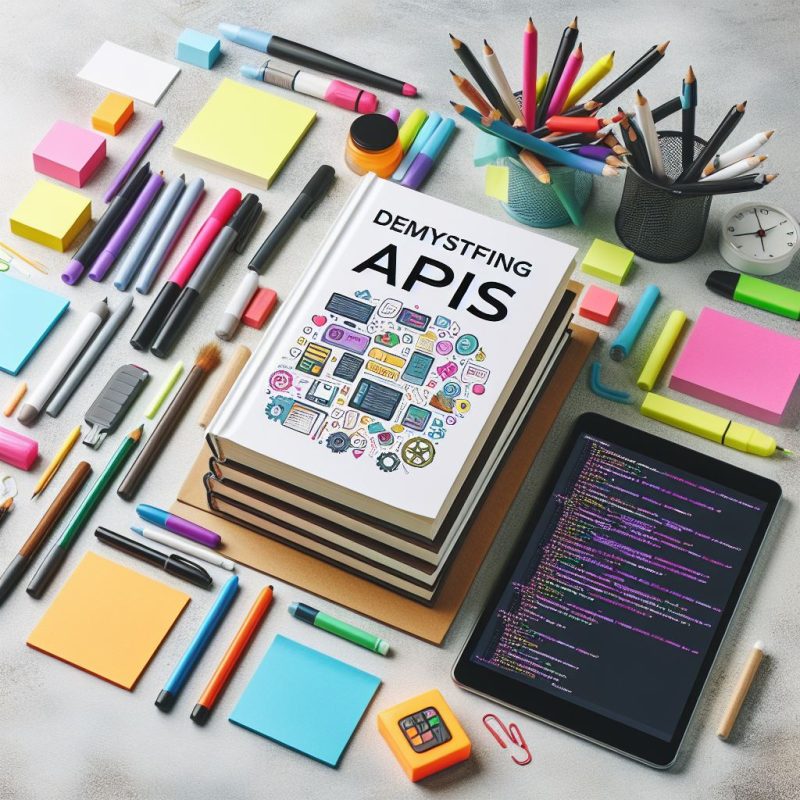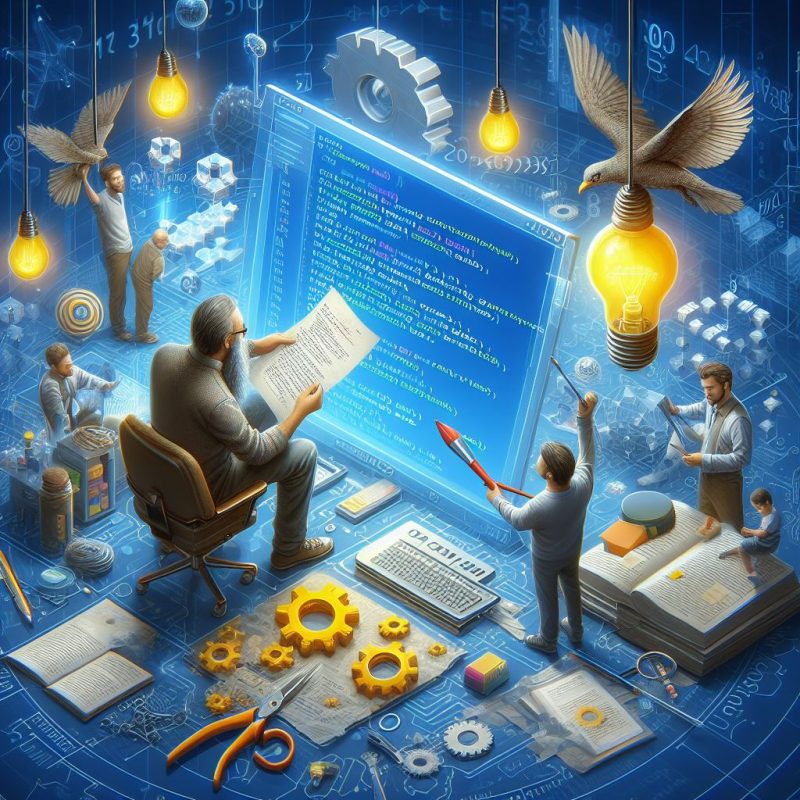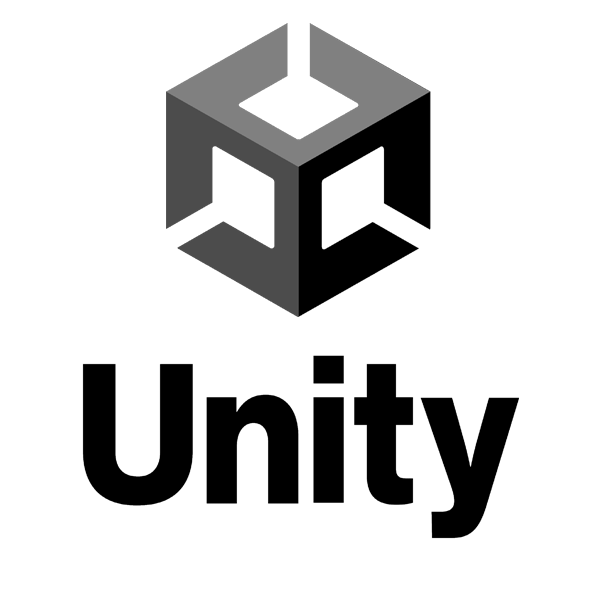MaxScript is the scripting language of 3ds Max, designed to automate repetitive tasks, combine existing functionality in new ways, develop user interfaces, and much more. It's an essential tool for 3D artists looking to streamline their workflow.
**Getting Started with MaxScript**
To begin, open the MaxScript editor in 3ds Max by going to the `Scripting` menu and selecting `New Script`. This will open a blank document where you can type your code.
**Your First MaxScript Code**
Let's start with something simple: creating a box in the scene.
```maxscript
-- Define the box dimensions
width = 100
length = 100
height = 50
-- Create the box
newBox = box width:width length:length height:height
This script will create a box with the specified dimensions. You can run the script by pressing CTRL+E.
Understanding the Code The first three lines define variables for the dimensions of the box. The last line creates a new box object with those dimensions.
Expanding Your Knowledge MaxScript is a powerful tool that can interact with almost every aspect of 3ds Max. As you become more comfortable with the basics, you can explore creating complex models, animations, and even custom user interfaces.
Remember, practice is key to mastering MaxScript. Start by automating simple tasks and gradually take on more complex challenges.
**Meta Description:**
"Unlock the power of 3ds Max with our MaxScript tutorial for beginners. Learn to automate tasks and enhance your 3D modeling workflow with easy-to-follow code examples."
**Focus Keyphrase:**
MaxScript-tutorial-3ds-max
**Slug:**
maxscript-introductory-tutorial
**Keyphrase Synonyms:**
MaxScript-automation-guide
3ds-max-scripting-basics
MaxScript-beginner-code
This content is SEO-optimized, providing a clear introduction to MaxScript with a focus on educational content for beginners, complete with a practical code example.