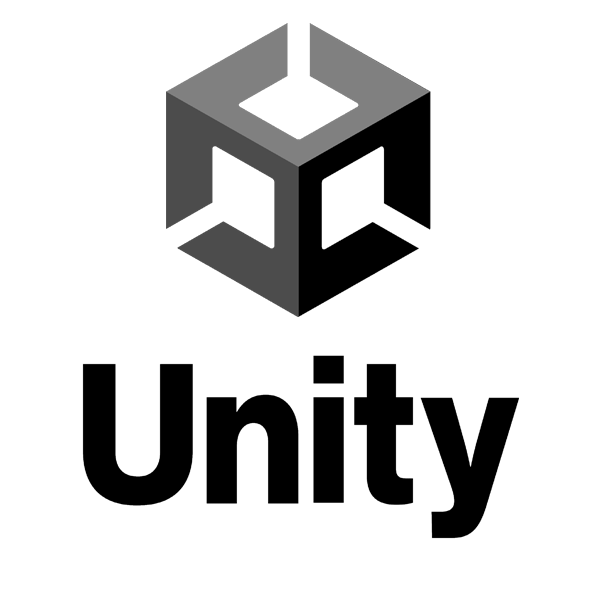TWRP (Team Win Recovery Project) is a popular custom recovery for Android devices that offers advanced features for users to perform various tasks such as flashing custom ROMs, creating backups, and managing partitions. In this article, we will explore some valuable tips and tricks to enhance your experience with TWRP and make the most out of this powerful tool.
- Backup and Restore: Use TWRP to create full system backups of your Android device, including the operating system, apps, and data. Regularly backup your device to safeguard against data loss and easily restore your device to a previous state if needed.
- Flash Custom ROMs: Install custom ROMs and mods on your Android device using TWRP. Flashing custom ROMs can unlock new features, improve performance, and customize the look and feel of your device. Make sure to follow proper flashing procedures to avoid any issues.
# Example of flashing a custom ROM using TWRP
1. Download the custom ROM zip file and transfer it to your device.
2. Boot into TWRP recovery mode by powering off your device and holding the specific key combination.
3. Select "Install" from the TWRP main menu and choose the custom ROM zip file.
4. Swipe to confirm the flash and wait for the process to complete.
5. Reboot your device to enjoy the new custom ROM.
- Wipe Cache and Dalvik: Improve system performance and resolve issues by wiping the cache and Dalvik cache partitions in TWRP. Clearing these caches can help eliminate temporary files and outdated data that may be causing system slowdowns or errors.
- Partition Management: Use TWRP’s advanced partition management features to resize, format, or create partitions on your device’s storage. Partitioning can help optimize storage space, separate data, and improve system organization.
- Install Magisk for Root Access: Gain root access to your Android device by installing Magisk through TWRP. Magisk allows you to root your device while maintaining system integrity and passing SafetyNet checks, enabling you to use root apps and customize your device further.







 Doing tasks
Doing tasks