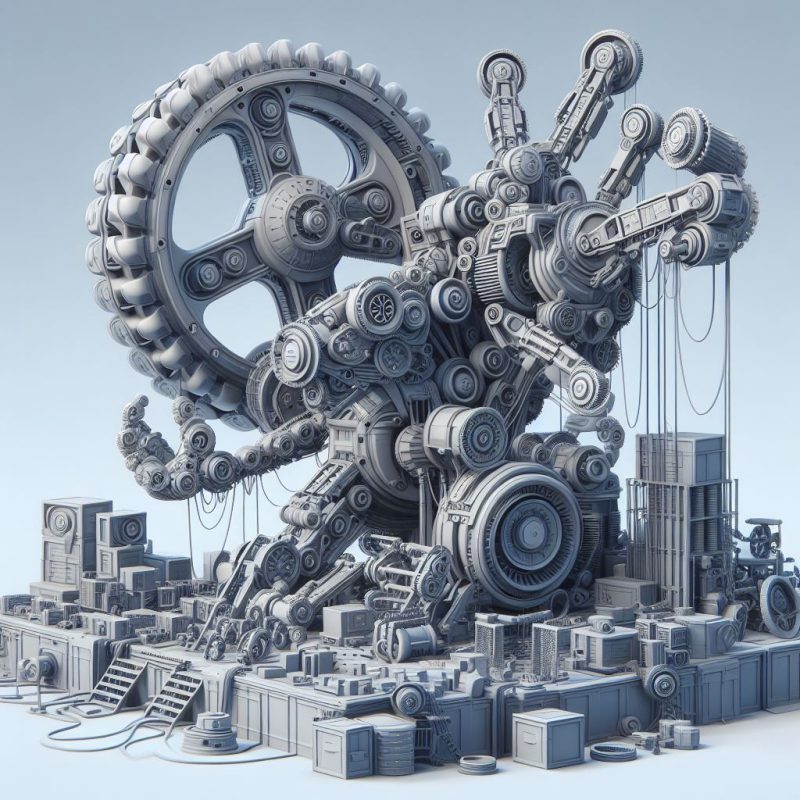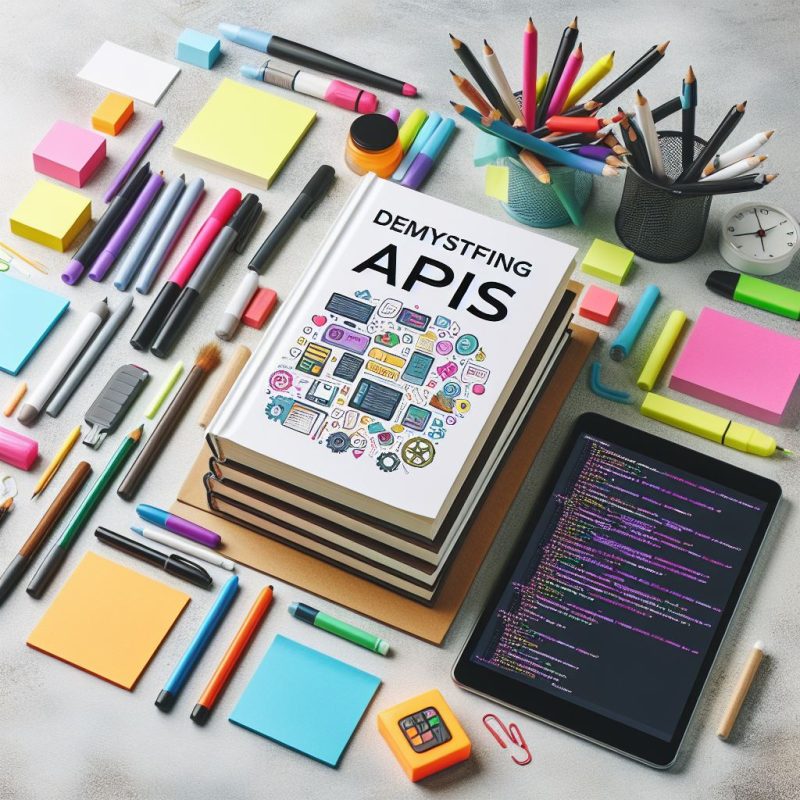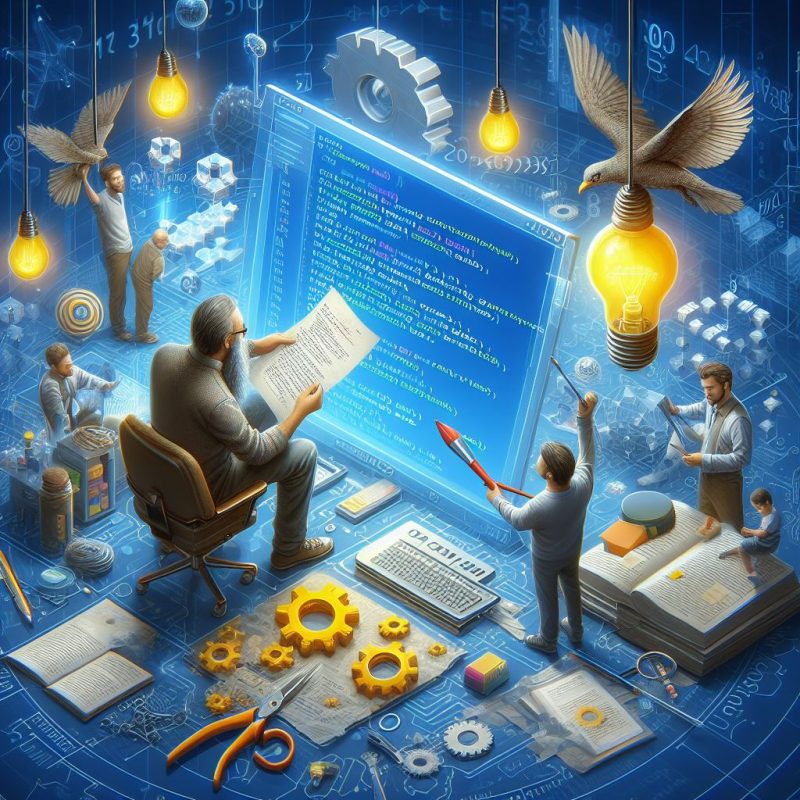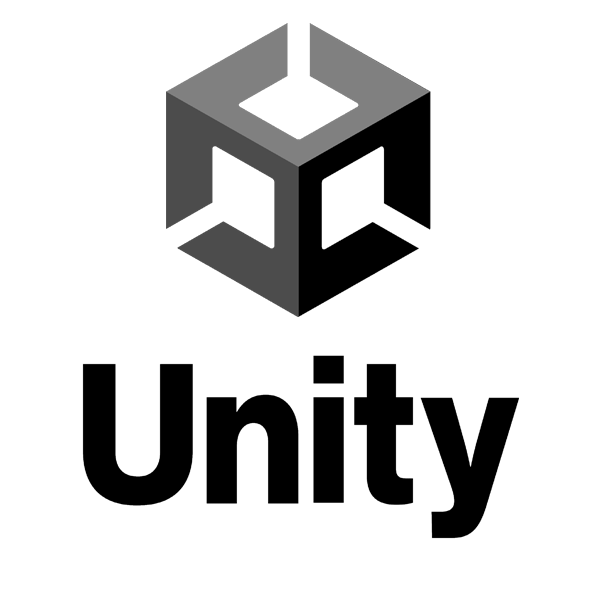Unity is a powerful game development platform that allows developers to create stunning games for various platforms. In this article, we will discuss some tips and tricks to enhance the user experience in Unity.
- Use Object Pooling: Object pooling is a technique where you reuse game objects instead of creating and destroying them repeatedly. This can help improve performance and reduce memory usage in your game. Here is a simple code snippet for object pooling in Unity:
public class ObjectPool : MonoBehaviour
{
public GameObject prefab;
public int poolSize;
private List<GameObject> objects = new List<GameObject>();
void Start()
{
for (int i = 0; i < poolSize; i++)
{
GameObject obj = Instantiate(prefab);
obj.SetActive(false);
objects.Add(obj);
}
}
public GameObject GetObject()
{
foreach (GameObject obj in objects)
{
if (!obj.activeInHierarchy)
{
obj.SetActive(true);
return obj;
}
}
return null;
}
}
Implement Touch Controls: If you are developing a mobile game, it is essential to have user-friendly touch controls. Unity provides easy-to-use input handling for touch gestures. You can use the following code snippet to implement touch controls in your game:
void Update()
{
if (Input.touchCount > 0)
{
Touch touch = Input.GetTouch(0);
if (touch.phase == TouchPhase.Began)
{
// Handle touch began
}
else if (touch.phase == TouchPhase.Moved)
{
// Handle touch moved
}
else if (touch.phase == TouchPhase.Ended)
{
// Handle touch ended
}
}
}
These are just a few tips and tricks to enhance the user experience in Unity. By implementing these techniques, you can create a more engaging and user-friendly game for your players. Remember to optimize your game for performance and usability to provide the best gaming experience possible.







 Doing tasks
Doing tasks