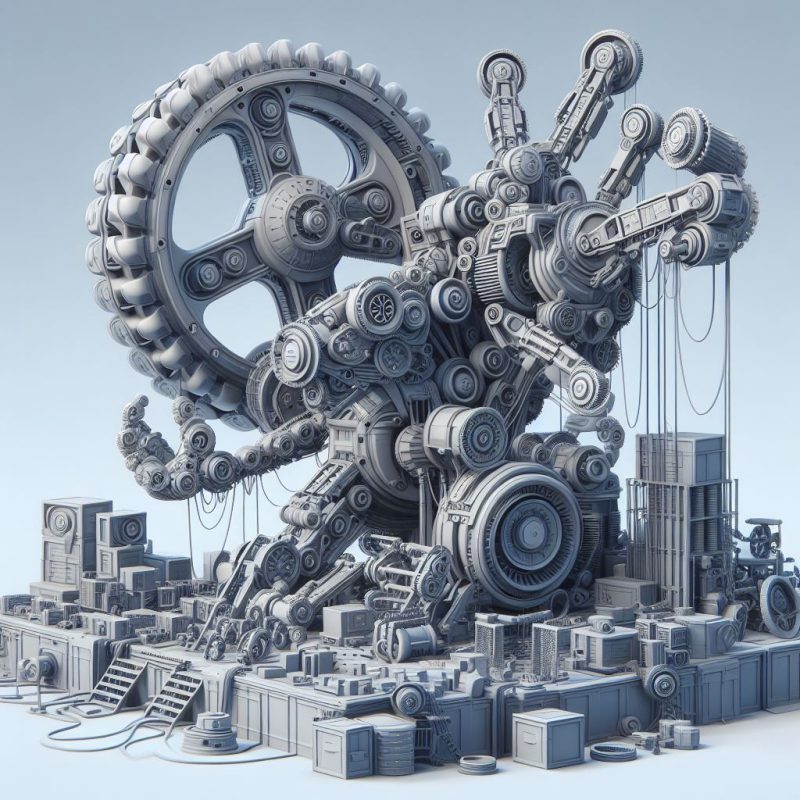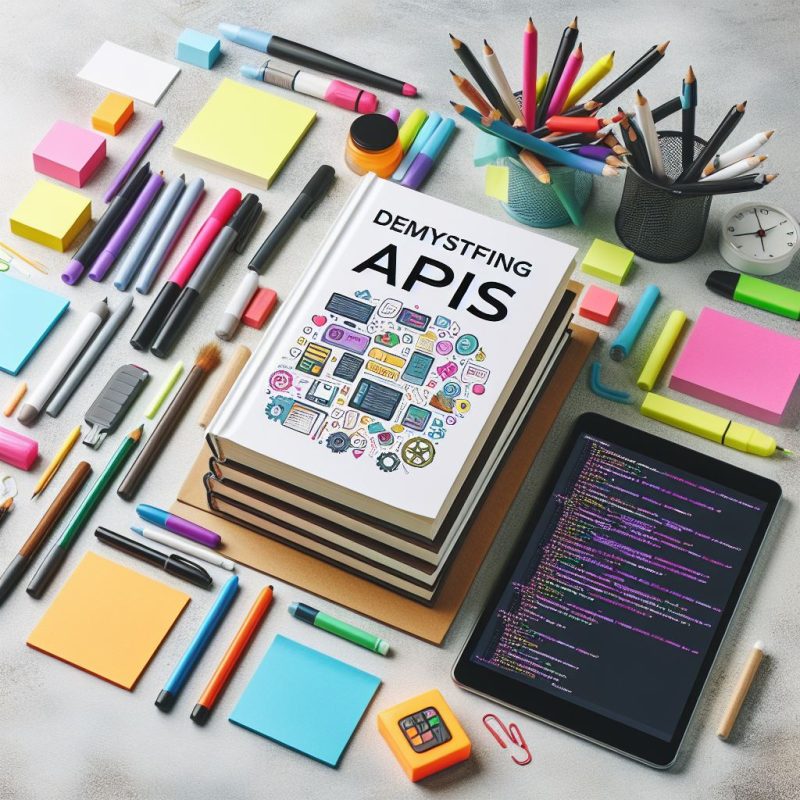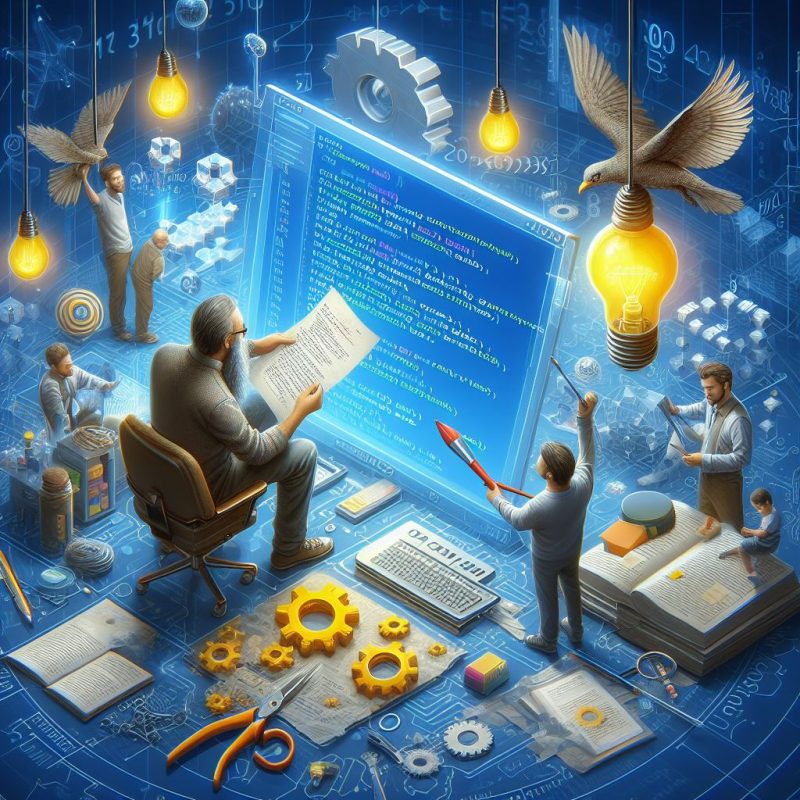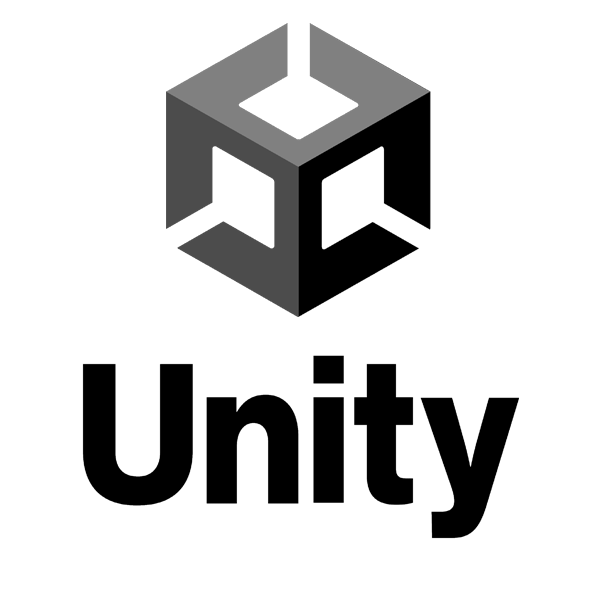Introduction
JavaScript is a powerful language that can enhance your WordPress website’s functionality and user experience. In this article, we’ll explore some practical JavaScript tips and tricks that are user-friendly and can help improve your site’s performance.
1. Optimize JavaScript Loading
- Problem: Large JavaScript files can slow down your website.
- Solution: Minify and compress your JavaScript files. Use asynchronous loading to prevent blocking page rendering.
2. Lazy Loading Images
- Problem: Loading all images at once can affect page load time.
- Solution: Implement lazy loading for images using JavaScript libraries or native browser features. This ensures that images load only when they come into the user’s viewport.
3. Smooth Scrolling
- Problem: Default scrolling can be abrupt and jarring.
- Solution: Add smooth scrolling using JavaScript. When users click on internal links, the page scrolls smoothly to the target section.
4. Interactive Forms
- Problem: Static forms can be boring and less engaging.
- Solution: Enhance form interactions with JavaScript. For example, validate input fields in real-time, show/hide form sections dynamically, and provide instant feedback to users.
5. Dynamic Content Loading
- Problem: Loading entire pages for small content updates is inefficient.
- Solution: Use JavaScript to load content dynamically via AJAX. For instance, load comments or related posts without refreshing the entire page.
6. Yoast SEO Integration
- Problem: SEO optimization requires proper meta information.
- Solution: Create separate fields for keyphrase and slug in your WordPress editor. Use hyphens (-) instead of commas (,) in keyphrases for better SEO. Yoast SEO plugin allows you to set these fields easily.
7. SEO-Friendly Titles and Headings
- Problem: Generic titles and headings don’t attract users or search engines.
- Solution: Craft descriptive titles and use relevant keywords. Use H1, H2, and H3 tags appropriately for headings.
8. Optimize for Speed
- Problem: Slow websites lead to higher bounce rates.
- Solution: Optimize JavaScript execution time, reduce HTTP requests, and leverage browser caching. Use tools like Google PageSpeed Insights to identify areas for improvement.
Conclusion
By implementing these JavaScript tips, you can enhance your WordPress website’s functionality, engage users, and improve SEO. Remember to test changes thoroughly and monitor your site’s performance regularly.







 Doing tasks
Doing tasks