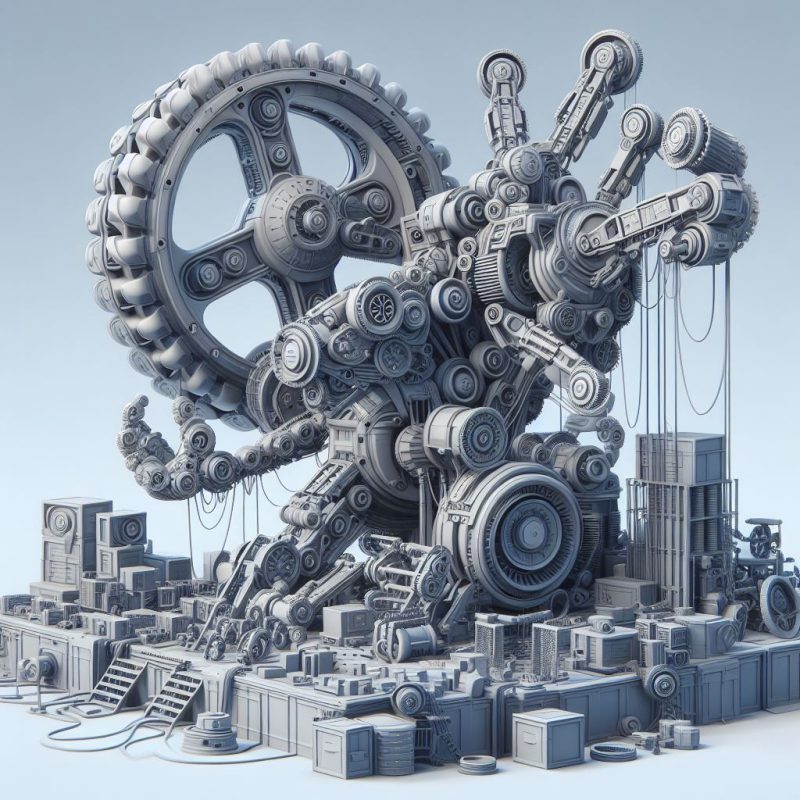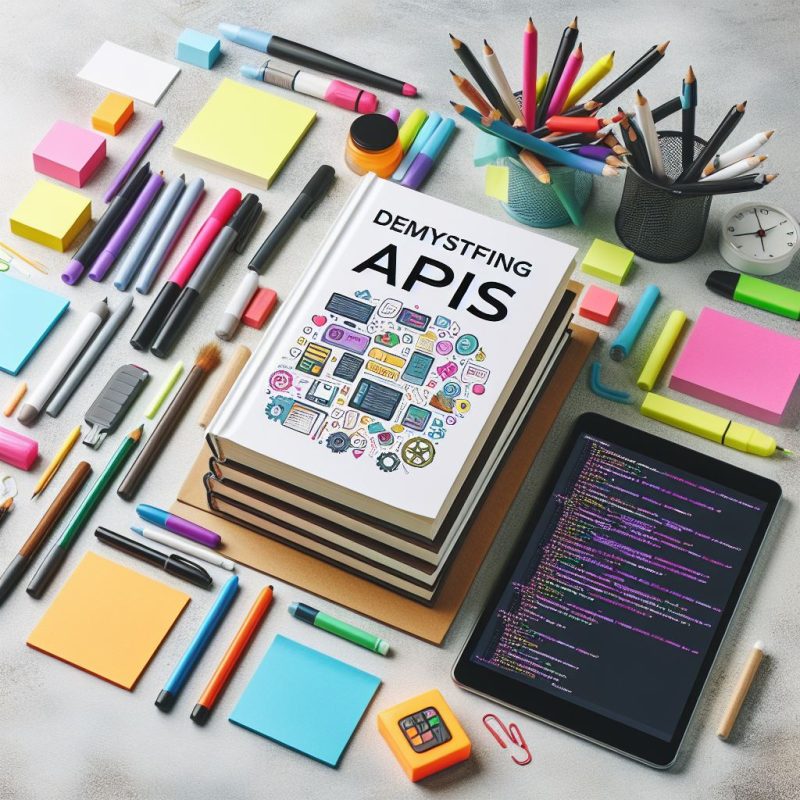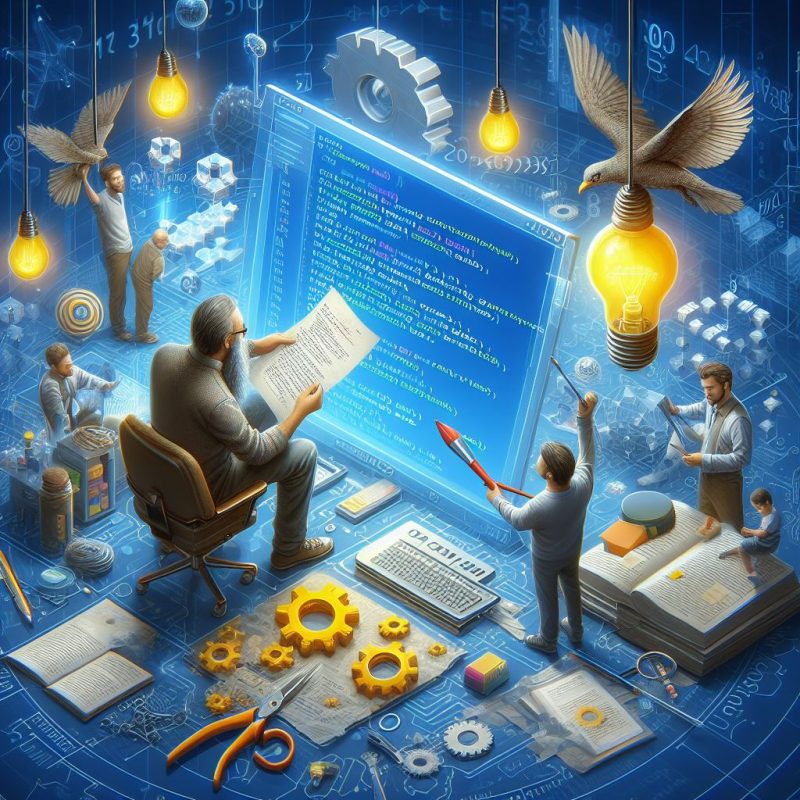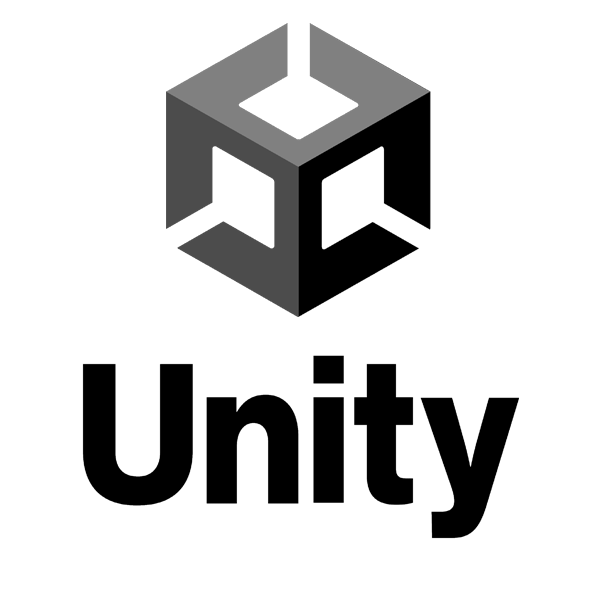In this article, we will explore Maxscript, a powerful scripting language used in Autodesk’s 3ds Max software. Maxscript allows users to automate repetitive tasks, create custom tools, and enhance their workflow. We will discuss some useful tips and tricks to help you become more proficient in Maxscript, along with practical examples and code snippets.
- Understanding Maxscript: Maxscript is a scripting language specifically designed for 3ds Max. It provides a wide range of functionalities, including creating objects, modifying parameters, animating scenes, and more. With Maxscript, you can automate complex tasks and streamline your workflow, saving valuable time and effort.
- User-Friendly Tips and Tricks: a) Customizing the User Interface: Maxscript allows you to create custom toolbars, menus, and shortcuts, tailored to your specific needs. This can greatly improve your efficiency and productivity while working in 3ds Max.
b) Scripting Repetitive Tasks: Maxscript excels at automating repetitive tasks. By writing scripts to perform these tasks, you can save time and reduce the chances of errors. We will provide examples of common tasks that can be automated using Maxscript.
c) Creating Macroscripts: Macroscripts are user-defined scripts that can be assigned to buttons or hotkeys. We will guide you through the process of creating your own macroscripts, enabling you to access frequently used tools with a single click.
- Practical Examples and Code Snippets: a) Creating a Custom Modifier: We will demonstrate how to create a custom modifier using Maxscript. This will allow you to extend the functionality of 3ds Max and add new features to your models.
b) Batch Processing Files: Maxscript can be used to automate batch processing tasks, such as rendering multiple files or applying specific settings to a group of objects. We will provide code snippets to help you accomplish these tasks efficiently.
Conclusion: Maxscript is a powerful tool that can significantly enhance your productivity in 3ds Max. By utilizing the tips, tricks, and practical examples provided in this article, you will be able to leverage Maxscript’s capabilities and streamline your workflow. Start exploring the possibilities of Maxscript today and unlock new levels of efficiency in your 3D modeling projects.







 Doing tasks
Doing tasks