Java is a versatile programming language that offers numerous possibilities for creating user-friendly applications. In this article, we will discuss ten essential tips and tricks that can enhance your Java development skills and improve the user experience. Let’s dive in!
- Use Proper Exception Handling: Exception handling is crucial for robust and user-friendly applications. By handling exceptions effectively, you can provide meaningful error messages to users, preventing crashes and unexpected behavior.
Code Snippet:
try {
// Code that may throw an exception
} catch (Exception e) {
// Handle the exception gracefully
System.out.println("An error occurred: " + e.getMessage());
}
- Optimize Memory Usage: Java provides automatic memory management, but it’s essential to optimize memory usage to avoid performance issues. Use efficient data structures, avoid unnecessary object creation, and release resources when they are no longer needed.
- Implement Caching: Caching can significantly improve application performance. Use caching techniques like memoization or caching frameworks to store frequently accessed data, reducing the need for expensive computations or database queries.
- Utilize Multithreading: Multithreading allows concurrent execution of tasks, enhancing application responsiveness. However, be cautious when dealing with shared resources to avoid race conditions and synchronization issues.
Code Snippet:
Thread thread = new Thread(() -> {
// Code to be executed concurrently
});
thread.start();
- Optimize Database Access: Efficient database access is crucial for responsive applications. Use connection pooling, batch processing, and proper indexing techniques to minimize database round trips and improve overall performance.
- Implement User Input Validation: Ensure that user input is validated to prevent security vulnerabilities and unexpected behavior. Use regular expressions or built-in validation libraries to validate user input and sanitize data before processing.
- Enhance User Interface with JavaFX: JavaFX provides a rich set of tools for creating visually appealing user interfaces. Utilize JavaFX’s features like CSS styling, animations, and responsive layouts to create an intuitive and engaging user experience.
- Implement Logging: Logging is essential for debugging and monitoring applications. Use logging frameworks like Log4j or java.util.logging to record important events, errors, and warnings, facilitating troubleshooting and maintenance.
- Optimize Code Performance: Profile your code to identify performance bottlenecks and optimize critical sections. Utilize techniques like code refactoring, algorithm optimization, and caching to improve overall application performance.
- Stay Updated with Java Versions: Java evolves continuously, introducing new features and improvements. Stay updated with the latest Java versions, libraries, and frameworks to leverage their benefits and ensure compatibility with modern development practices.






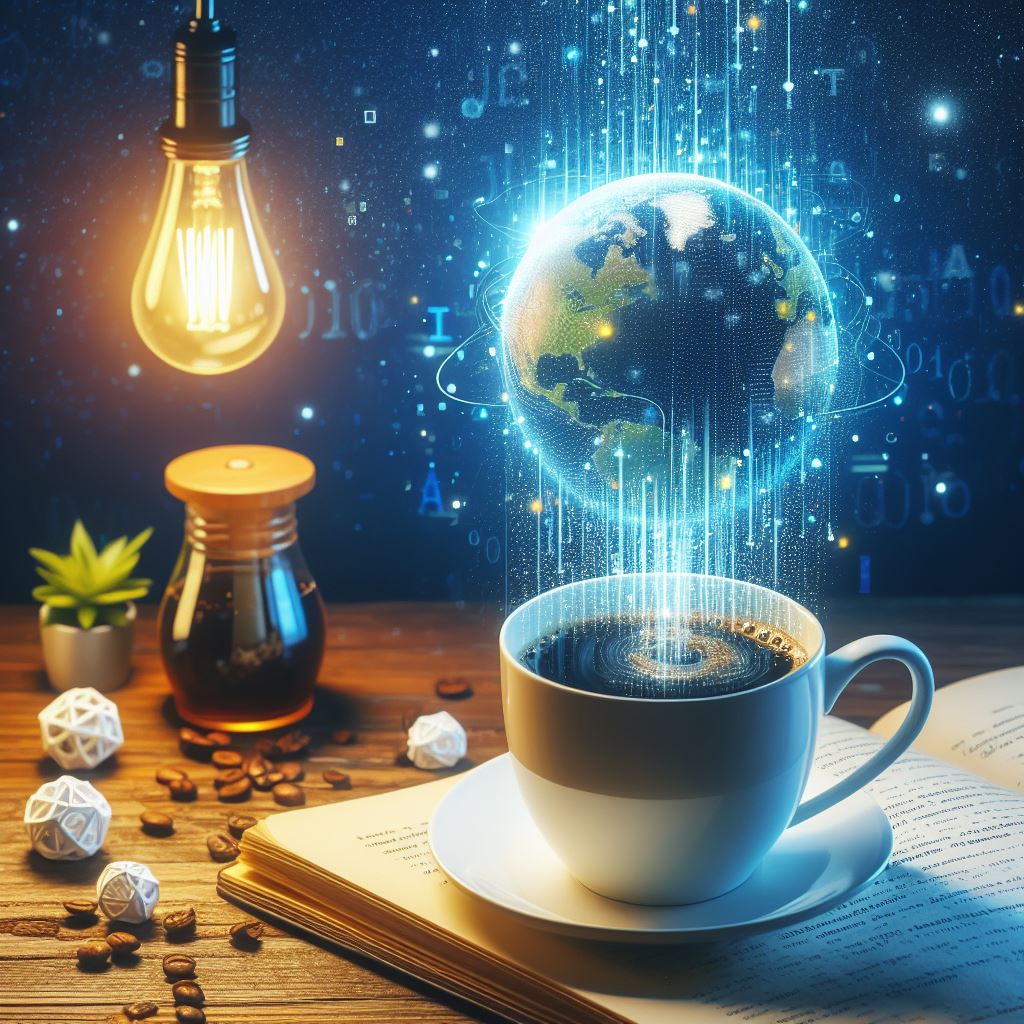
 Doing tasks
Doing tasks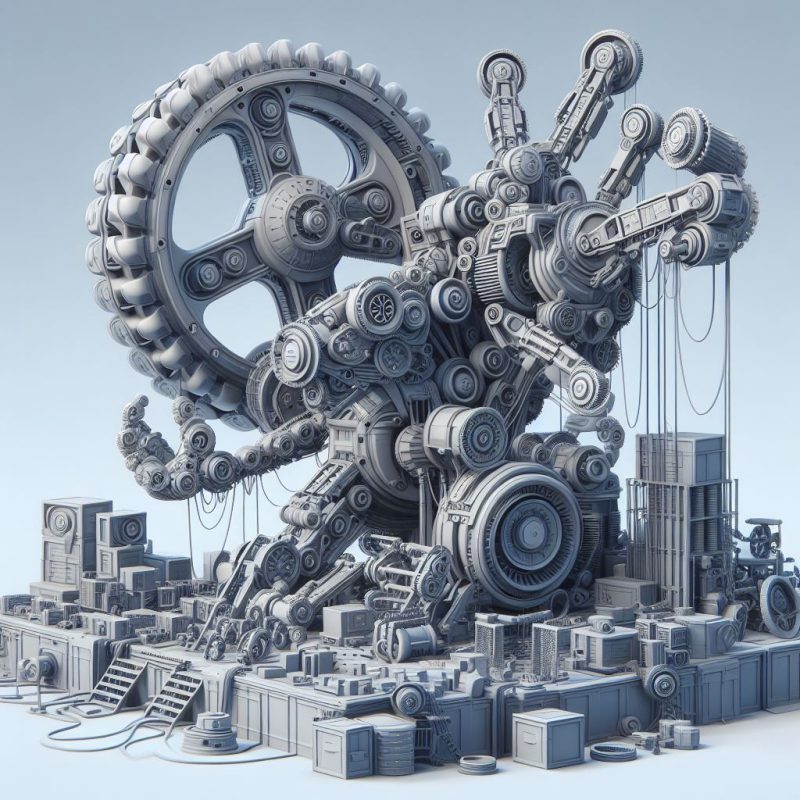




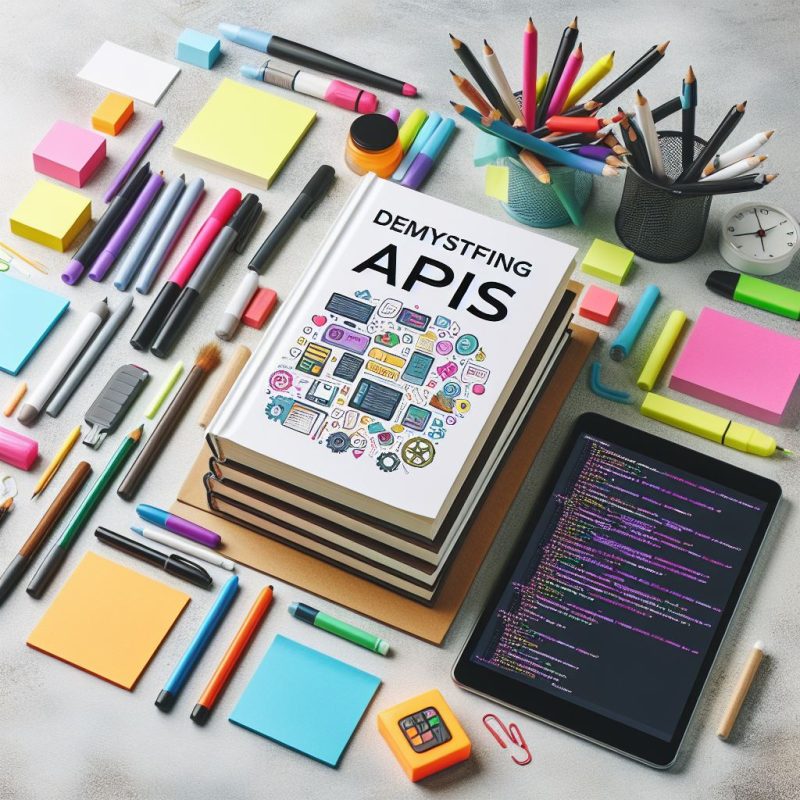
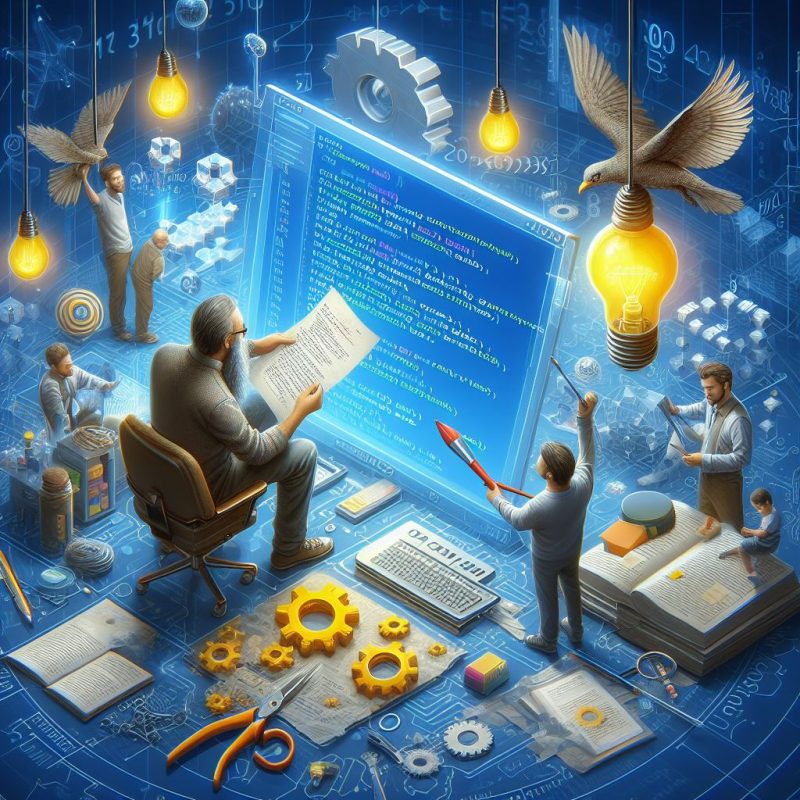





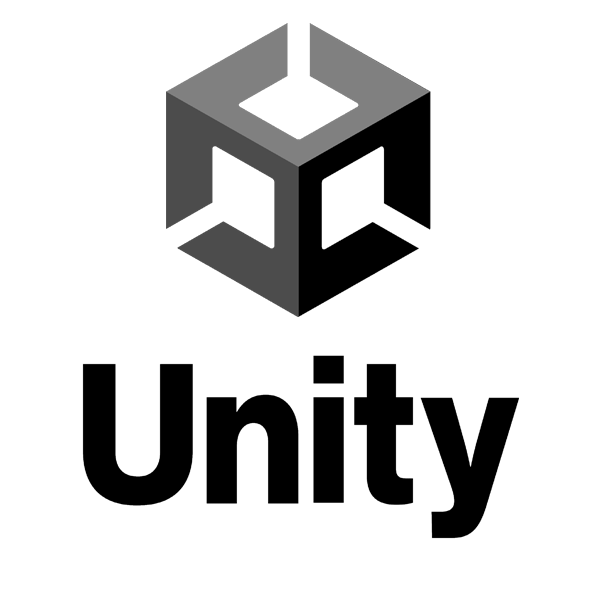
price of 100mcg synthroid
synthroid 135 mcg
canadian pharmacy ed medications
online pharmacy worldwide shipping
can you buy prednisone over the counter in mexico
trusted online pharmacy
buy cheap prednisone online
azithromycin 250mg tablets
buying zithromax in mexico
lisinopril price
how to buy valtrex online
synthroid pills from canada